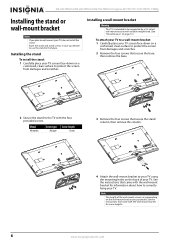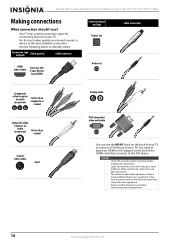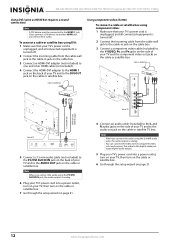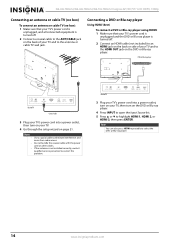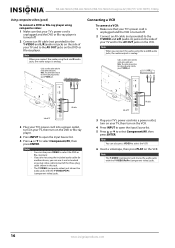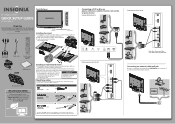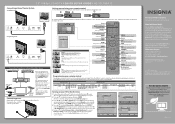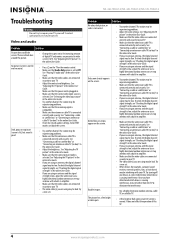Insignia NS-55L780A12 Support and Manuals
Get Help and Manuals for this Insignia item

View All Support Options Below
Free Insignia NS-55L780A12 manuals!
Problems with Insignia NS-55L780A12?
Ask a Question
Free Insignia NS-55L780A12 manuals!
Problems with Insignia NS-55L780A12?
Ask a Question
Most Recent Insignia NS-55L780A12 Questions
How To Use Usb On Insignia Tv
(Posted by Shajbrae8 9 years ago)
How To Connect Insignia Tv Model Ns55l780a12 To Rec
My receiver was connected to my last tv with 3 video and 2 audio plugs/Jack's. This tv doesn't have ...
My receiver was connected to my last tv with 3 video and 2 audio plugs/Jack's. This tv doesn't have ...
(Posted by Martin71741 9 years ago)
Screen Panel
my screen tv broke model ns55l780a12i needto know the pressures
my screen tv broke model ns55l780a12i needto know the pressures
(Posted by diazw66 10 years ago)
Program Iniversal - Remote Code ?
(Posted by rickward100 11 years ago)
How Is The Best Way To Connect My Pc To The Tv Except For The Hdmi Cable?
(Posted by mraisor 12 years ago)
Popular Insignia NS-55L780A12 Manual Pages
Insignia NS-55L780A12 Reviews
We have not received any reviews for Insignia yet.