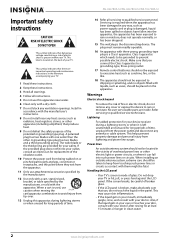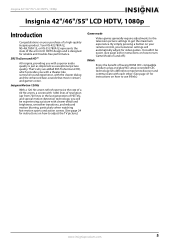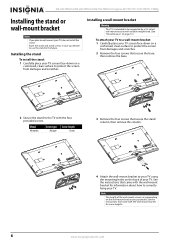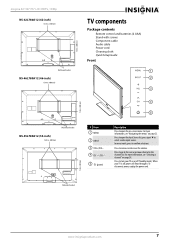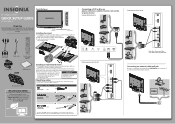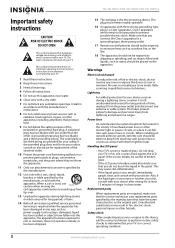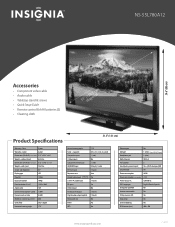Insignia NS-55L780A12 Support Question
Find answers below for this question about Insignia NS-55L780A12.Need a Insignia NS-55L780A12 manual? We have 10 online manuals for this item!
Question posted by diazw66 on January 1st, 2014
Screen Panel
my screen tv broke model ns55l780a12i needto know the pressures
Current Answers
Answer #1: Posted by StLFanMan on January 2nd, 2014 10:25 AM
I would recommend setting up an In-Home repair appointment for further assistance. Be advised, that even if you're within the 2-year warranty of this TV, that screen damage may not be covered and repair costs would be your responsibility.
You can order a replacement panel at PartStore.com here:
Part #: 32-27625
Related Insignia NS-55L780A12 Manual Pages
Similar Questions
Insignia Model Ns-39d400na14 Led Tv Not Working
I have an Insignia model ns-39d400na14 led TV that I just took out the box, made the connections, tu...
I have an Insignia model ns-39d400na14 led TV that I just took out the box, made the connections, tu...
(Posted by lfarias 7 years ago)
Insignia Ns-pdp50 Plasma Tv Powered On With Oscillating Sound But Has Black Scre
the television had vertical pixeled looking lines that was shifting across the screen. Then I heard ...
the television had vertical pixeled looking lines that was shifting across the screen. Then I heard ...
(Posted by glenfordjackson120 7 years ago)
Connect Ns-whp314 Wireless Stereo Headphones To Ns-32d512na15 Led Tv
What is the correct connection of Insignia NS-WHP314 wireless stereo headphones to an Insignia NS-32...
What is the correct connection of Insignia NS-WHP314 wireless stereo headphones to an Insignia NS-32...
(Posted by RDWOOD75438 9 years ago)
How To Adjust The Screen On A 42 Insignia Flat Screen Tv Ns-42e859a11
(Posted by raRusse 9 years ago)
Wall Mount Instructions Needed Ns Pdp50 Insignia Tv
(Posted by Anonymous-92002 11 years ago)