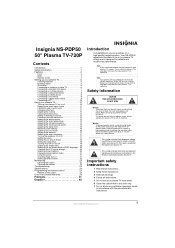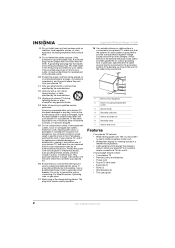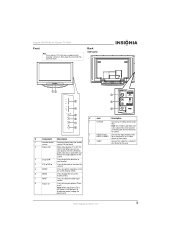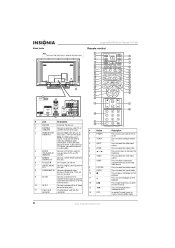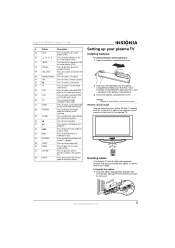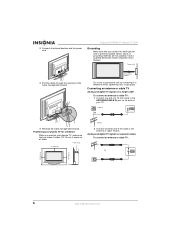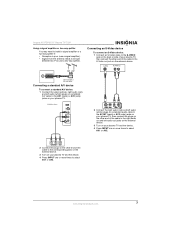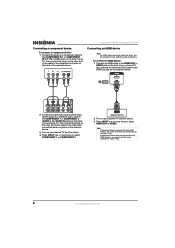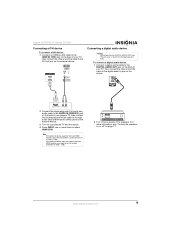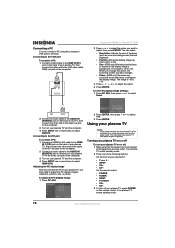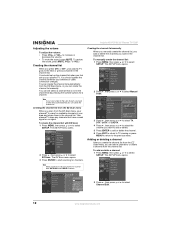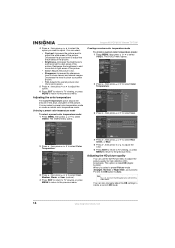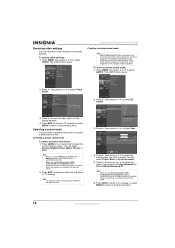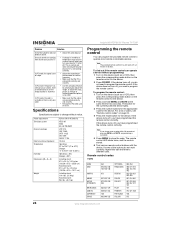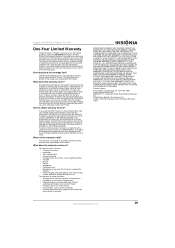Insignia NS-PDP50 Support Question
Find answers below for this question about Insignia NS-PDP50.Need a Insignia NS-PDP50 manual? We have 3 online manuals for this item!
Question posted by Anonymous-92002 on January 2nd, 2013
Wall Mount Instructions Needed Ns Pdp50 Insignia Tv
The person who posted this question about this Insignia product did not include a detailed explanation. Please use the "Request More Information" button to the right if more details would help you to answer this question.
Current Answers
Related Insignia NS-PDP50 Manual Pages
Similar Questions
Insignia Ns-pdp50 Plasma Tv Powered On With Oscillating Sound But Has Black Scre
the television had vertical pixeled looking lines that was shifting across the screen. Then I heard ...
the television had vertical pixeled looking lines that was shifting across the screen. Then I heard ...
(Posted by glenfordjackson120 7 years ago)
Can Not Get Tv To Do A Channel Search For Tv/dtv
How do we get the tv to do a channel search, when we try it will not go to tv mode or dtv search. we...
How do we get the tv to do a channel search, when we try it will not go to tv mode or dtv search. we...
(Posted by gatortwin 9 years ago)
What Kind Of Wall Mount Is Needed For A 24 Inch Insignia
best wall mount for 24 inch insignia
best wall mount for 24 inch insignia
(Posted by jat0209 11 years ago)
Where Can I Buy The Wall Mount Brackets
I don't have the wall mount bracket threw it out but now want to wall mount
I don't have the wall mount bracket threw it out but now want to wall mount
(Posted by Dleamy 11 years ago)