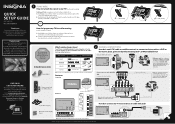Insignia NS-24D510NA15 Support Question
Find answers below for this question about Insignia NS-24D510NA15.Need a Insignia NS-24D510NA15 manual? We have 13 online manuals for this item!
Question posted by tinerlonnie on December 2nd, 2019
I Can't Get My T.v.to Run Auto Channel Search
How do I get my t.v.to run auto channel search?
Current Answers
Related Insignia NS-24D510NA15 Manual Pages
Similar Questions
Where Is The Auto Channel Search Button?
(Posted by Anonymous-152527 8 years ago)
Changing Channels
I can change channels by using the up and down arrows but cannot changer channel use the numeric key...
I can change channels by using the up and down arrows but cannot changer channel use the numeric key...
(Posted by bandc73 9 years ago)
What Do You Do When It Says Run Auto Channel Search
Trying to work the remote to setup my new tv
Trying to work the remote to setup my new tv
(Posted by sww1035 9 years ago)
Manual Channel Search.
I do not have cable, I have an antenna. I did the auto channel search and it saved a hanad full of s...
I do not have cable, I have an antenna. I did the auto channel search and it saved a hanad full of s...
(Posted by jollyjolls 10 years ago)
The Tv Is Showing 'auto Channel Search'. What Buttons Do I Select On The Remote
(Posted by littletee3 10 years ago)