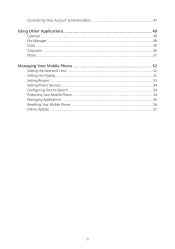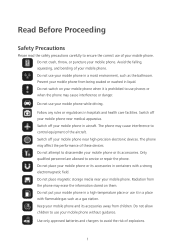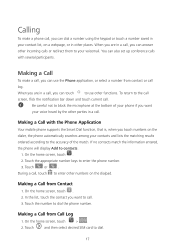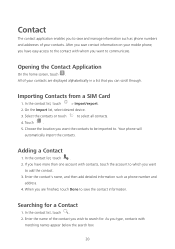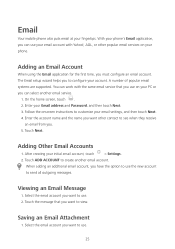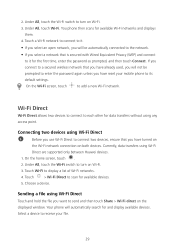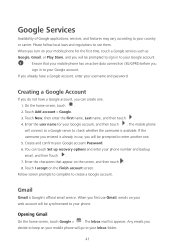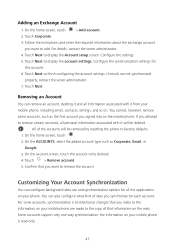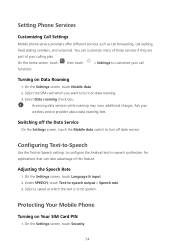Huawei Y625 Support Question
Find answers below for this question about Huawei Y625.Need a Huawei Y625 manual? We have 1 online manual for this item!
Question posted by suzannekittle on November 28th, 2016
How Do I Block A Number/contact On My Huawei Y560
Need info on how to block contact/number on my Huawei Y560, checked manual, couldn't find answer there.
Current Answers
Related Huawei Y625 Manual Pages
Similar Questions
Huawe Mobile Wifi E5377s-32
My huawei e5377 doesnt connect when i insert simcard. It says no service. Kindly email me back with ...
My huawei e5377 doesnt connect when i insert simcard. It says no service. Kindly email me back with ...
(Posted by josephwairoto 7 years ago)
Activate Phone That Wasn't Scanned
Got a Huawei Raven from an individual as a gift and seems that the bar code to activate wasn't scann...
Got a Huawei Raven from an individual as a gift and seems that the bar code to activate wasn't scann...
(Posted by spoiledbrat3369 7 years ago)
How To Transfer Contacts, Pictures,videos,sms,mms,and More From Huawei Y625 To H
Hi, I want to ask a question how we can transfer content like Contacts, Pictures,videos, sms, mms, e...
Hi, I want to ask a question how we can transfer content like Contacts, Pictures,videos, sms, mms, e...
(Posted by alicia89 7 years ago)
How Do I Replace Lost Message Icon On My Mobile Phone G630
Message icon on my huawei g630 mobile phone lost yesterday 01-01-2015. I dont know what I preseed th...
Message icon on my huawei g630 mobile phone lost yesterday 01-01-2015. I dont know what I preseed th...
(Posted by tinukeowo 9 years ago)
I Want To Know Why My Huawei G6620 Mobile Phone Cannot Go On The Interent
(Posted by zendpuckv 10 years ago)