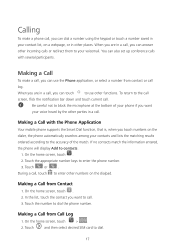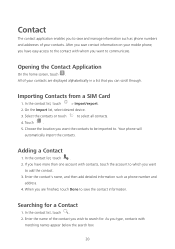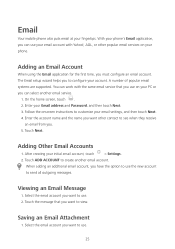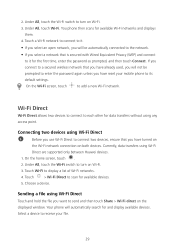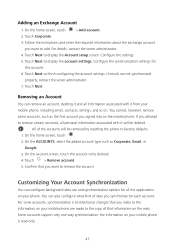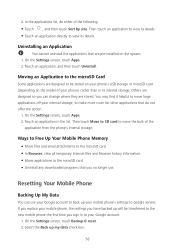Huawei Y625 Support Question
Find answers below for this question about Huawei Y625.Need a Huawei Y625 manual? We have 1 online manual for this item!
Question posted by alicia89 on June 27th, 2016
How To Transfer Contacts, Pictures,videos,sms,mms,and More From Huawei Y625 To H
Hi, I want to ask a question how we can transfer content like Contacts, Pictures,videos, sms, mms, etc.
Current Answers
Related Huawei Y625 Manual Pages
Similar Questions
Hi , More Information Is Needed, Could You Please Tell Me The
model number?
model number?
(Posted by castletech 7 years ago)
How Do I Block A Number/contact On My Huawei Y560
Need info on how to block contact/number on my Huawei Y560, checked manual, couldn't find answer the...
Need info on how to block contact/number on my Huawei Y560, checked manual, couldn't find answer the...
(Posted by suzannekittle 7 years ago)
Transferring Contacts.
How do I transfer my contacts from my huawei m865 to computer?
How do I transfer my contacts from my huawei m865 to computer?
(Posted by Anonymous-124858 10 years ago)
How Can I Stop Videos From Freezing Up On My Hauwei Ascend H866c Mobile Phone?
(Posted by billslater50 11 years ago)
How Do I Transfer My Pictures From My Phone To My Computer
(Posted by bent1arrow 11 years ago)