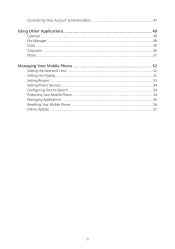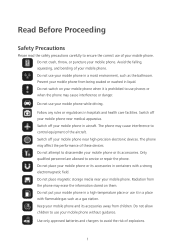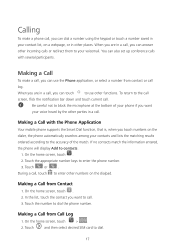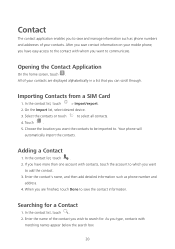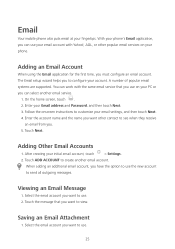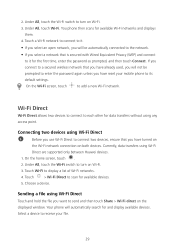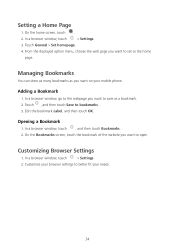Huawei Y625 Support Question
Find answers below for this question about Huawei Y625.Need a Huawei Y625 manual? We have 1 online manual for this item!
Question posted by josephwairoto on October 8th, 2016
Huawe Mobile Wifi E5377s-32
Current Answers
Answer #1: Posted by TommyKervz on October 8th, 2016 9:16 AM
Answer #2: Posted by techyagent on October 8th, 2016 9:23 AM
If that doesn't help, try connecting the laptop to the router via an ethernet cable. That will tell you if the problem is with the router's Wi-Fi. If it is, go into your router's settings (if you don't know how, check its documentation) and change the Wi-Fi channel.
http://www.pcworld.com/article/2934919/when-wi-fi-doesnt-work-try-this-first.html
Thanks
Techygirl
Related Huawei Y625 Manual Pages
Similar Questions
Need info on how to block contact/number on my Huawei Y560, checked manual, couldn't find answer the...
Got a Huawei Raven from an individual as a gift and seems that the bar code to activate wasn't scann...
Hi, I want to ask a question how we can transfer content like Contacts, Pictures,videos, sms, mms, e...
Message icon on my huawei g630 mobile phone lost yesterday 01-01-2015. I dont know what I preseed th...
How do I set up voice activation on this mobile?