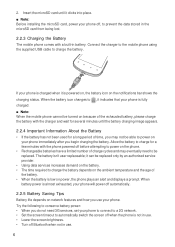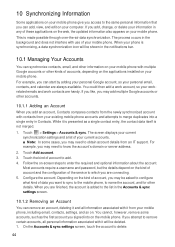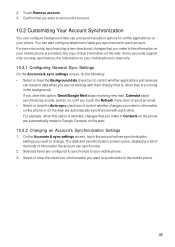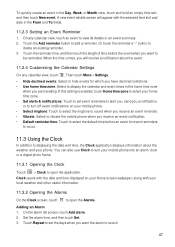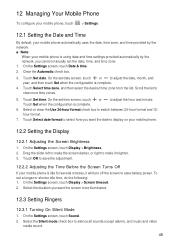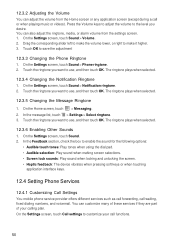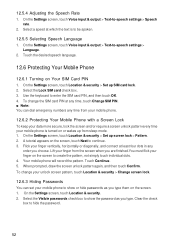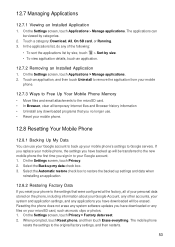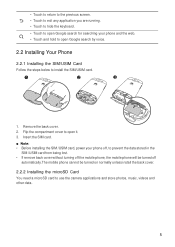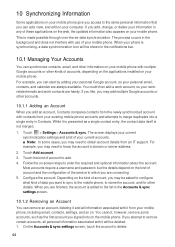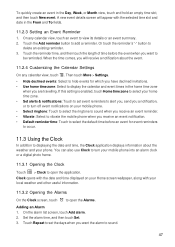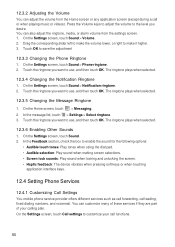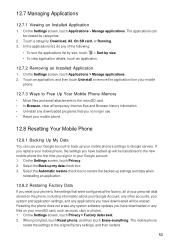Huawei Vision Support Question
Find answers below for this question about Huawei Vision.Need a Huawei Vision manual? We have 3 online manuals for this item!
Question posted by moses120166 on January 12th, 2016
Huawei Vision 2 How To Reset Home Screen
Current Answers
Answer #1: Posted by waelsaidani1 on January 12th, 2016 12:52 PM
Afterwards press and hold Volume Down + Power button for about 15 seconds, and until you see Android figure with an exclamation mark.
To enter Recovery Mode press Home button.Then select "Factory reset/wipe data" using Volume buttons to scroll option, and press Power button to accept.
Browse to option "Yes-detele all user data", and confirm that with Power button. After that press Power button to accept option "reboot system now".
Related Huawei Vision Manual Pages
Similar Questions
how do I regain internet?
Message icon on my huawei g630 mobile phone lost yesterday 01-01-2015. I dont know what I preseed th...
I was using my Mobile. Battery got low and it turned off. And now it isn`t charging and not also tur...