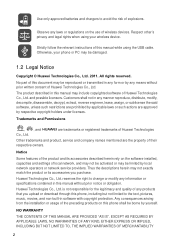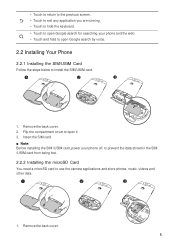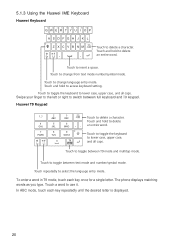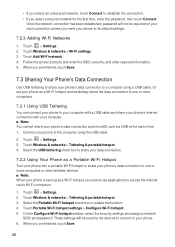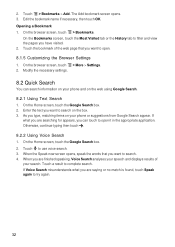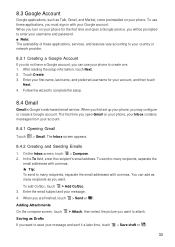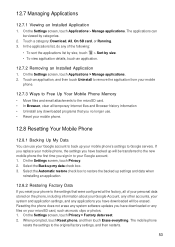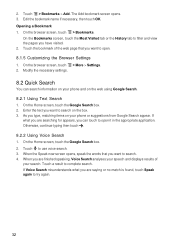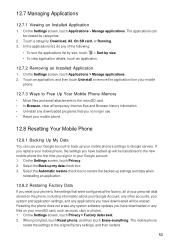Huawei Vision Support Question
Find answers below for this question about Huawei Vision.Need a Huawei Vision manual? We have 3 online manuals for this item!
Question posted by kretsch1 on September 5th, 2016
My Huawei Vision 3 Lte Phone Internet Web Browser Says Webpage Not Available.
how do I regain internet?
Current Answers
Answer #1: Posted by zzed41 on September 5th, 2016 8:28 AM
Hi! Try resetting your connection by turning wifi or mobile data off then on again. If that doesn't work, try turning the phone off and on. Also make sure that you are in a place with internet connection. You can try moving to other spots to make sure.
Hope this helps! If it does, please click on the Accept Answer button. I will greatly appreciate it! :)
Related Huawei Vision Manual Pages
Similar Questions
No Data
All of a sudden, I can't get data. All web pages say " not available. What could have happened? Wifi...
All of a sudden, I can't get data. All web pages say " not available. What could have happened? Wifi...
(Posted by danielorengia 9 years ago)
My Huwswi Y300 Phone Internet Conection Is Very Slow..what To Do.
(Posted by anuradhapushpanath 10 years ago)
Phone Turned Off And Isn`t Turning On
I was using my Mobile. Battery got low and it turned off. And now it isn`t charging and not also tur...
I was using my Mobile. Battery got low and it turned off. And now it isn`t charging and not also tur...
(Posted by hurhassan 11 years ago)
How To Block Mobile Number In This Mobile In Huawei Vision Mobile
(Posted by akhterunnisa 11 years ago)
I Have A Huawei Metro Pcs Phone And It Won't Let Me Download Music
(Posted by yoselincruz15 11 years ago)