Huawei Vision Support Question
Find answers below for this question about Huawei Vision.Need a Huawei Vision manual? We have 3 online manuals for this item!
Question posted by yoselincruz15 on February 23rd, 2013
I Have A Huawei Metro Pcs Phone And It Won't Let Me Download Music
The person who posted this question about this Huawei product did not include a detailed explanation. Please use the "Request More Information" button to the right if more details would help you to answer this question.
Current Answers
There are currently no answers that have been posted for this question.
Be the first to post an answer! Remember that you can earn up to 1,100 points for every answer you submit. The better the quality of your answer, the better chance it has to be accepted.
Be the first to post an answer! Remember that you can earn up to 1,100 points for every answer you submit. The better the quality of your answer, the better chance it has to be accepted.
Related Huawei Vision Manual Pages
User Manual - Page 3
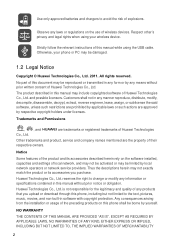
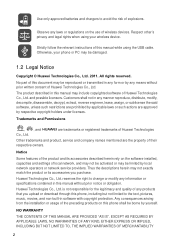
... consent of the preceding products on this phone, including but not limited to the text, pictures, music, movies, and non-built-in this manual while using your phone or PC may be borne by yourself. Trademarks and Permissions
, , and Co., Ltd.
are trademarks or registered trademarks of Huawei Technologies
Other trademarks and product, service and...
User Manual - Page 12


...4. Touch to view the Home Screen in progress Music playing
2.6.5 Notifications Panel Open the notifications panel to view ongoing phone activities or more notifications. Touch and hold a blank... to view the Home Screen in 3D mode.
2.
Alarn enabled Sync in progress Connected to PC
Download in 3D mode.
2. Opening the Notifications Panel 1. Closing the Notifications Panel Touch and hold ...
User Manual - Page 21
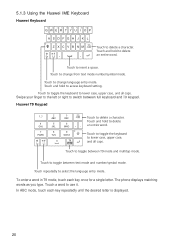
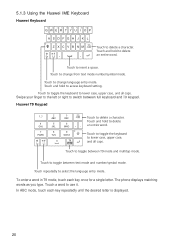
Touch to delete a character.
Huawei T9 Keypad
1.,?
4 GHJ
7 PQRS
# En 1 2
2 ABC
5 JKL
8 TUV
0
3
DEL
DEF... finger to the left or right to delete an entire word. The phone displays matching words as you type. Touch and hold to delete an entire word. Touch repeatedly to delete a character.
5.1.3 Using the Huawei IME Keyboard Huawei Keyboard
123456789 0
QWE R T Y U I O P
ASDFGH ...
User Manual - Page 30
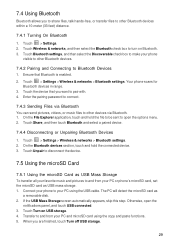
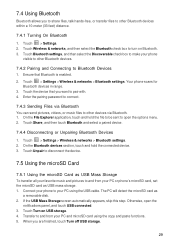
... range. 3. Enter the pairing password to and from your PC or phone's microSD card, set the microSD card as
a removable disk. 2. Touch Unpair to disconnect the device.
7.5 Using the microSD Card
7.5.1 Using the microSD Card as USB Mass Storage To transfer all your favorite music and pictures to connect.
7.4.3 Sending Files via Bluetooth...
User Manual - Page 38


... the application. You can also search by touching the available categories or featured applications.
8.8.3 Downloading Applications 1. On the Latitude screen, touch a friend on the list. 2. You
may ...friend. 2. When you need to your friend's location. • Street view: To view your phone.
8.8.1 Opening Market To open Market for city level location or even hide from them. 1. 8.7.4...
User Manual - Page 52


...the voice data.
51 Ask your mobile phone does not have speech synthesizer data installed, connect to -speech synthesizer, for applications that can take advantage of downloading and installing the data. 3. ....
12.5 Setting Voice Input and Output
12.5.1 Selecting Voice Input Language 1. You must download and install voice data from Market if voice data is not yet installed. 1. Select ...
User Manual - Page 54
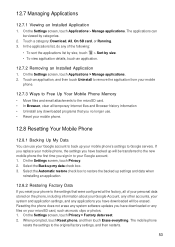
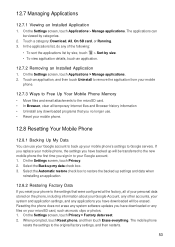
... to the new mobile phone the first time you no longer use. • Reset your microSD card, such as music clips or photos. 1. 12.7 Managing Applications
12.7.1 Viewing an Installed Application 1. In the applications list, do any system software updates you have downloaded will be transferred to Google servers. Select the Automatic restore check...
User Manual 2 - Page 3
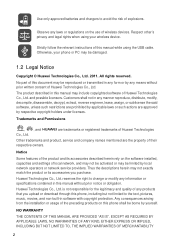
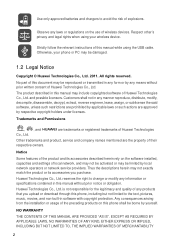
...features of the product and its accessories you upload or download through this phone, including but not limited to change or modify any ... instructions of this phone shall be damaged.
1.2 Legal Notice
Copyright © Huawei Technologies Co., Ltd. 2011. All rights reserved. are trademarks or registered trademarks of explosions. reserves the right to the text, pictures, music, movies, and ...
User Manual 2 - Page 12


... the Add to open the notifications panel. 2. Touch and hold a screen panel to view ongoing phone activities or more notifications. Touch to enter 3D edit screen mode. 3. Alarn enabled Sync in progress Connected to PC
Download in progress Music playing
2.6.5 Notifications Panel Open the notifications panel to rearrange its position. 5. Touch to view the...
User Manual 2 - Page 21
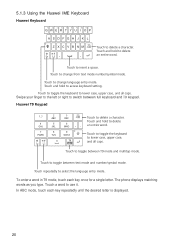
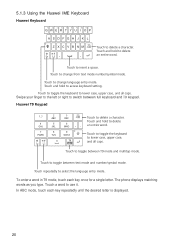
...multitap mode. Touch a word to change language entry mode.
Touch to toggle between text mode and number/symbol mode. Huawei T9 Keypad
1.,?
4 GHJ
7 PQRS
# En 1 2
2 ABC
5 JKL
8 TUV
0
3
DEL
DEF
... in T9 mode, touch each key repeatedly until the desired letter is displayed.
20 The phone displays matching words as you type. Touch repeatedly to delete a character.
Touch and hold ...
User Manual 2 - Page 30
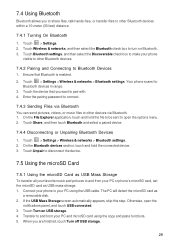
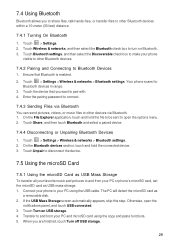
... USB storage.
29 Touch > Settings > Wireless & networks > Bluetooth settings. Connect your phone to your PC using the copy and paste functions. 5. On the File Explorer application, touch and hold ...pictures, videos, or music files to other Bluetooth devices within a 10-meter (33 feet) distance.
7.4.1 Turning On Bluetooth
1. When you want to and from your PC or phone's microSD card, set...
User Manual 2 - Page 38


...To view your phone.
8.8.1 Opening Market To open Market for city level location or even hide from them. 1. Touch Free (if the item is shared to download. 2. Touch ...Selecting Sharing Options You can also search by touching the available categories or featured applications.
8.8.3 Downloading Applications 1. Touch Sharing options, then touch an option.
8.7.6 Removing Friends 1. On the Latitude...
User Manual 2 - Page 52


...9632; Note: Accessing data services while roaming may incur additional charges. Ask your mobile phone does not have speech synthesizer data installed, connect to install the voice data.
... Voice input & output > Text-to -speech synthesizer, for applications that can take advantage of downloading and installing the data. 3. Follow the instructions to Android
Market and let it guide you through...
User Manual 2 - Page 54
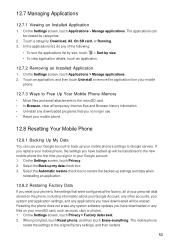
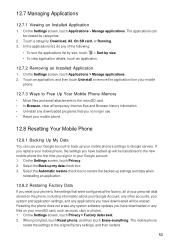
... touch Applications > Manage applications. 2. If you replace your mobile phone's settings to the new mobile phone the first time you have downloaded will be viewed by size. • To view application ... Applications > Manage applications. The applications can use your microSD card, such as music clips or photos. 1. In the applications list, do any applications you no longer use. &#...
User Manual 3 - Page 2


...Huawei Technologies Co., Ltd. No part of this phone, including but not limited to avoid the risk of Huawei Technologies Co., Ltd.
All rights reserved.
Notice
Some features of the product and its accessories you upload or download... chargers to the text, pictures, music, movies, and non-built-in this manual while using your phone or PC may be limited by local network ...
User Manual 3 - Page 11


... screen until the item enlarges and becomes moveable. Select an item to add to view ongoing phone activities or more notifications. Charging error Alarn enabled Sync in progress Connected to PC
Battery temperature is too low, cannot charge battery
Download in progress
Music playing
2.6.5 Notifications Panel Open the notifications panel to the Home screen.
User Manual 3 - Page 28


... Bluetooth devices section, touch and hold the file to be sent to and from your favorite music and pictures to open the
notifications panel, and touch USB connected. 3. Touch Bluetooth settings, and then select the Discoverable check box to make your PC or phone's microSD card, set the microSD card as
a removable disk. 2.
User Manual 3 - Page 36


...enter your current location.
36 You
may be asked to purchase. 3. The downloading status is displayed. When finished, the application icon
appears on the notifications bar....view the applications you want to your phone.
8.8.1 Opening Market To open Market for destinations by touching the available categories or featured applications.
8.8.3 Downloading Applications 1. Touch My Apps to ...
User Manual 3 - Page 48


... roaming check box. ■ Note: Accessing data services while roaming may incur additional charges. Ask your mobile phone does not have speech synthesizer data installed, connect to -speech synthesizer, for applications that can take advantage of downloading and installing the data. 3. Follow the instructions to -speech settings >
Language. 2. Select a speed at which the...
User Manual 3 - Page 49


... box to show or hide passwords as you are finished.You must flick your mobile phone to show the password as you choose. Clear the check
box to enter the...touch Applications > Manage applications. Touch a category: Download, All, On SD card, or Running. 3. On the Settings screen, touch Applications > Manage applications.
49 Your mobile phone will record the pattern. To change the SIM card...
Similar Questions
My Huawei Vision 3 Lte Phone Internet Web Browser Says Webpage Not Available.
how do I regain internet?
how do I regain internet?
(Posted by kretsch1 7 years ago)
Need The Book For Phone Huawei 8687 So I Can Learn All About This Phone
(Posted by mthoel111 9 years ago)
Phone Turned Off And Isn`t Turning On
I was using my Mobile. Battery got low and it turned off. And now it isn`t charging and not also tur...
I was using my Mobile. Battery got low and it turned off. And now it isn`t charging and not also tur...
(Posted by hurhassan 10 years ago)

