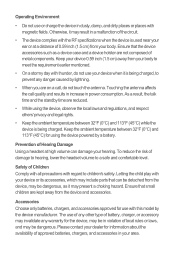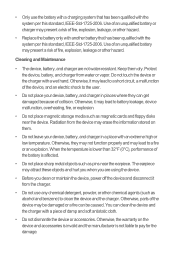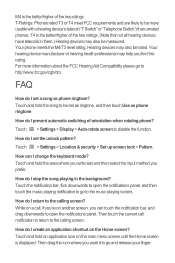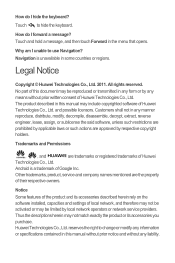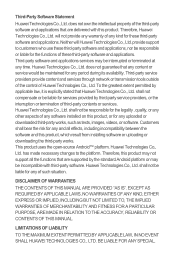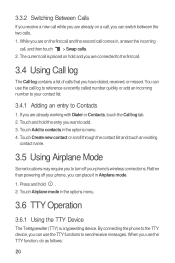Huawei M835 Support Question
Find answers below for this question about Huawei M835.Need a Huawei M835 manual? We have 2 online manuals for this item!
Question posted by Anonymous-114343 on June 20th, 2013
My Phone Keeps Saying The Android Keypad App Is Not Responding And I Cant Use
my phone keeps freezing and when i turn it back on it says the android keypad app is not responding therefore i can't use my phone. Any suggestions?
Current Answers
Related Huawei M835 Manual Pages
Similar Questions
Can I Lock My Settings? My Phone Keeps Going To Silent Mode And Vibrate
(Posted by sheardeelite 10 years ago)
My Phone Keeps Freezing On Windows 8 How I Resolve This
how do i reso;lve the issue of freezing
how do i reso;lve the issue of freezing
(Posted by Anonymous-126523 10 years ago)
My Phone Keeps On Blinking White It Is A Huawei I Do Not Know The Version Its To
(Posted by batgirlangel01 10 years ago)
Phone Keeps Saying Everything On It Not Responding
everything on phone says nop responding happens every day and screen goes black to even after factor...
everything on phone says nop responding happens every day and screen goes black to even after factor...
(Posted by x56baseball 10 years ago)
My Phone Keeps Saying Low On Space And Text Message Full Even After I Removed Pi
(Posted by msizzi 11 years ago)