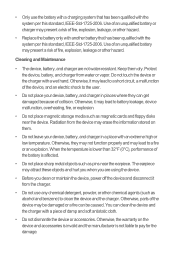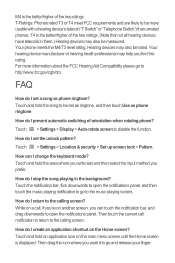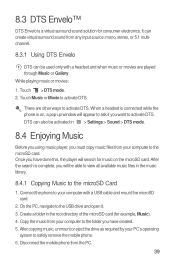Huawei M835 Support Question
Find answers below for this question about Huawei M835.Need a Huawei M835 manual? We have 2 online manuals for this item!
Question posted by msizzi on April 25th, 2013
My Phone Keeps Saying Low On Space And Text Message Full Even After I Removed Pi
The person who posted this question about this Huawei product did not include a detailed explanation. Please use the "Request More Information" button to the right if more details would help you to answer this question.
Current Answers
Related Huawei M835 Manual Pages
Similar Questions
Text Messages
When the recepient gets a text message from me they will get it in 3 or 4 different messages instead...
When the recepient gets a text message from me they will get it in 3 or 4 different messages instead...
(Posted by kenttammy68 10 years ago)
Phone Keeps Saying Everything On It Not Responding
everything on phone says nop responding happens every day and screen goes black to even after factor...
everything on phone says nop responding happens every day and screen goes black to even after factor...
(Posted by x56baseball 10 years ago)
My Phone Keeps Saying The Android Keypad App Is Not Responding And I Cant Use
my phone keeps freezing and when i turn it back on it says the android keypad app is not responding ...
my phone keeps freezing and when i turn it back on it says the android keypad app is not responding ...
(Posted by Anonymous-114343 10 years ago)
Why Does My Huawei Ascend Y Keep Showing Low Space When I Have A 16gb Sd Card
(Posted by jennandlubug 11 years ago)
The Phone Keeps Saying Insert Sim Even Though It Is In Properly. How Can I Fix I
(Posted by trishleyx 11 years ago)