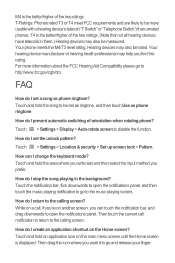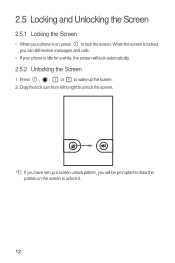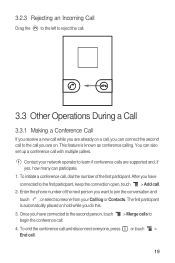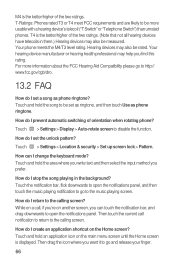Huawei M835 Support Question
Find answers below for this question about Huawei M835.Need a Huawei M835 manual? We have 2 online manuals for this item!
Question posted by sheardeelite on March 22nd, 2014
Can I Lock My Settings? My Phone Keeps Going To Silent Mode And Vibrate
The person who posted this question about this Huawei product did not include a detailed explanation. Please use the "Request More Information" button to the right if more details would help you to answer this question.
Current Answers
Related Huawei M835 Manual Pages
Similar Questions
My Phone Keeps Saying The Android Keypad App Is Not Responding And I Cant Use
my phone keeps freezing and when i turn it back on it says the android keypad app is not responding ...
my phone keeps freezing and when i turn it back on it says the android keypad app is not responding ...
(Posted by Anonymous-114343 10 years ago)
My M886 Keeps Going To The Phone Options Screen Every Time Wont Stop
(Posted by teamhail 10 years ago)
Good Morning I Need To Unlock My Android Huawei M835. It Keeps Going To Voicemai
(Posted by cdouglas 11 years ago)