Huawei M835 Support Question
Find answers below for this question about Huawei M835.Need a Huawei M835 manual? We have 2 online manuals for this item!
Question posted by cdouglas on November 15th, 2012
Good Morning I Need To Unlock My Android Huawei M835. It Keeps Going To Voicemai
The person who posted this question about this Huawei product did not include a detailed explanation. Please use the "Request More Information" button to the right if more details would help you to answer this question.
Current Answers
There are currently no answers that have been posted for this question.
Be the first to post an answer! Remember that you can earn up to 1,100 points for every answer you submit. The better the quality of your answer, the better chance it has to be accepted.
Be the first to post an answer! Remember that you can earn up to 1,100 points for every answer you submit. The better the quality of your answer, the better chance it has to be accepted.
Related Huawei M835 Manual Pages
Quick Start Guide - Page 2


... this trademark is subject to Google Permissions. © Huawei Technologies Co., Ltd. 2011. Use of this guide are registered trademarks & DTS Envelo | Headphone is a trademark of DTS, Inc. All Rights Reserved. The actual appearance and display features depend on the mobile phone you purchase.
V100R001_01 31010GWR Android is a trademark of Google Inc. All rights...
Quick Start Guide - Page 3


...measures are worried about the security of your personal information and data, please contact mobile@huawei.com. If you change to a different device, be sure to move or...sure to open it from unauthorized use.
• Set your device screen to lock and create a password or unlock pattern to obtain third-party applications from a stranger, you can delete them without opening them off.
•...
Quick Start Guide - Page 9


...On the Home screen, touch > Wallpaper. 2. Unlocking the Screen
1. When the screen is locked, you can still receive messages and calls.
• If your phone is on the Home screen until the Add to...on , press to select a picture and set it as the wallpaper. Locking the Screen
• When your phone is displayed.
2. Adding a New Screen Item
1. Select an item to add it as the wallpaper. &#...
Quick Start Guide - Page 19


...developed a rating system for your personal needs. Phones that may be able to interference, you may void the... this interference noise, and phones also vary in the amount of electromagnetic energy emitted by Huawei Technologies Co., Ltd. Results... --Consult the dealer or an experienced radio/TV technician for Mobile phones
In 2003, the FCC adopted rules to the following measures: ...
Quick Start Guide - Page 21
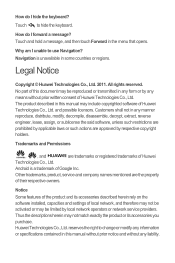
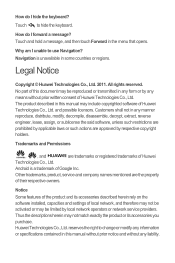
.... and possible licensors. Trademarks and Permissions
, , and
are the property
of Huawei Technologies Co., Ltd.
reserves the right to change or modify any information or specifications... shall not in some countries or regions. Android is unavailable in any liability. Huawei Technologies Co., Ltd. Legal Notice
Copyright © Huawei Technologies Co., Ltd. 2011.
Notice
Some ...
Quick Start Guide - Page 22
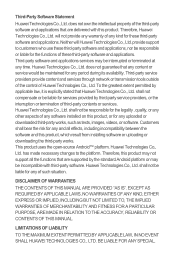
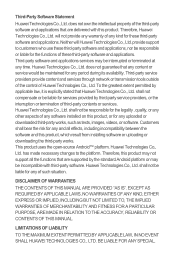
does not guarantee that are delivered with third-party software. Huawei Technologies Co., Ltd. This product uses the open-source Android™ platform. EXCEPT AS REQUIRED BY APPLICABLE LAWS, NO WARRANTIES OF ANY KIND, EITHER EXPRESS OR IMPLIED, INCLUDING BUT NOT LIMITED TO, THE IMPLIED WARRANTIES ...
User Manual - Page 2


... Proceeding 1 1.1 Safety Precautions 1 1.2 Personal Information and Data Security 2 1.3 Legal Notice 3
2 Getting to Know Your Mobile Phone 6 2.1 Mobile Phone View 6 2.2 Installing Your Mobile Phone 8 2.3 Power On or Off Your Mobile Phone 11 2.4 Using the Touchscreen 11 2.5 Locking and Unlocking the Screen 12 2.6 Home Screen 13 2.7 Using a microSD Card 16
3 Calling 17 3.1 Making a Call...
User Manual - Page 6


Respect others . Do not put your mobile phone in a high-temperature place or use it .
2
Keep your mobile phone and its accessories in a place with a strong electromagnetic field. Use only approved batteries and chargers to use of wireless devices. Do not place your mobile phone or its accessories away from the phone may be damaged.
1.2 Personal Information and Data...
User Manual - Page 9


... regulations and be responsible to obtain all the functions that are supported by the standard Android operating system or may be liable for any of such situation. Therefore, this manual... PERMITTED BY APPLICABLE LAW, IN NO EVENT SHALL HUAWEI TECHNOLOGIES CO., LTD. Huawei Technologies Co., Ltd.
This product uses the open-sourced Android operating system. has made necessary changes to export,...
User Manual - Page 14


...• Reset the time it takes for your screen light to switch off when you do not need to establish a Bluetooth connection. • Switch off Wi-Fi when you are not using it...battery power: • When your mobile phone is almost exhausted, your phone will power off automatically.
2.2.4 Battery Saving Tips
The longevity of battery power depends on the phone. • The battery will reduce...
User Manual - Page 33


...you can work with Yahoo!, AOL, or other people to customize the message
6.2 Email
Your mobile phone also puts email at your email settings, answer the onscreen prompts, and then touch
Next. To... email account with the same email service that you use on your account manually, you will need the correct parameters for the first time, you want other popular email services on your message,...
User Manual - Page 35


.... 3. 6.2.5 Deleting an Email Account
1. Touch > Settings. 2. Touch OK.
6.2.6 Changing Email Account Settings
You can enter the necessary details manually, although you need to contact your mobile phone, you may need to have an access to broadband Internet access. You can change . 3. Touch > Email. 2. Change General settings, Notification settings, or Server settings.
7 Getting...
User Manual - Page 37


...In a browser screen, go to the web page you want on your mobile phone. In a browser window,... touch the URL field at the top of the desired home page, and then touch OK.
7.3.4 Managing Bookmarks
You can store as many bookmarks as you want .
7.3.3 Setting a Home Page
1. As you want, touch it and go to open other menus and perform operations such as needed...
User Manual - Page 39


... hold the file to control what plays through Bluetooth. • Advanced Audio Distribution Profile (A2DP): allows you to use Bluetooth, you need to pair with another Bluetooth device as follows: 1. Your
mobile phone will then scan for Bluetooth devices in your family and friends. The active
options menu is enabled. 2. Touch > Settings > Wireless...
User Manual - Page 45


...a Google account, touch Sign in and enter your mobile phone has an active data connection (3G/Wi-Fi) before you decide to keep on your mobile phone will connect to the Google server to use an ...already in to choose another Google account, go to add.
9.2 Using Gmail
Gmail is available. If the username you open the Gmail application on your phone, your Inbox will be prompted to your ...
User Manual - Page 51


... settings and a list of data you want to sync to the mobile phone, to which you are always available. Touch Add account. 3. Configure...need to obtain account details from the newly synchronized account with use of accounts, depending on the applications installed on your mobile phone. For example, you can synchronize contacts, email, and other information on your mobile phone...
User Manual - Page 60


... Your Mobile Phone
12.6.1 Protecting Your Mobile Phone with a Screen Lock
To keep your data more secure, lock the screen and/or require a screen unlock pattern every time your mobile phone is to Android Market ...check box.
12.5 Setting Text-to-Speech
Use the Text-to-Speech settings to configure the Android text-to -speech settings > Install voice data.
2. Select the Data roaming check box. ...
User Manual - Page 61


... will be able to the Google account interface. On the Settings screen, touch Location & security > Set up screen lock > Pattern.
2. Touch Continue. 4. To change your unlock screen pattern, touch Location & security > Change screen lock.
12.6.2 Unlocking Your mobile phone if you forget the lock pattern
If you have already created a Google account, you can...
User Manual - Page 69


... dealer or an experienced radio/TV technician for Mobile phones In 2003, the FCC adopted rules to assist hearing device users find phones that to this device. Although analog wireless phones do not usually cause interference with Part 15 of electromagnetic energy emitted by Huawei Technologies Co., Ltd. Phones that are more of interference they generate...
User Manual - Page 72


... are registered trademarks & DTS Envelo | Headphone is a trademark of Google Inc. All rights reserved. V100R001_01 Android is subject to Google Permissions. © Huawei Technologies Co., Ltd. 2011. The actual appearance and display features depend on the mobile phone you purchase. Manufactured under license from DTS Licensing Limited. Product includes software. © DTS, Inc.
Similar Questions
Can I Lock My Settings? My Phone Keeps Going To Silent Mode And Vibrate
(Posted by sheardeelite 10 years ago)
My M886 Keeps Going To The Phone Options Screen Every Time Wont Stop
(Posted by teamhail 10 years ago)

