Huawei M835 Support Question
Find answers below for this question about Huawei M835.Need a Huawei M835 manual? We have 2 online manuals for this item!
Question posted by simbac99 on April 1st, 2013
My Huawei Wont Turn On
I updated my phone now it wont turn on it stays on the HUAWEI screen?
Current Answers
There are currently no answers that have been posted for this question.
Be the first to post an answer! Remember that you can earn up to 1,100 points for every answer you submit. The better the quality of your answer, the better chance it has to be accepted.
Be the first to post an answer! Remember that you can earn up to 1,100 points for every answer you submit. The better the quality of your answer, the better chance it has to be accepted.
Related Huawei M835 Manual Pages
Quick Start Guide - Page 2


..., & DTS and the Symbol together are for your reference only.
Android is subject to Google Permissions. © Huawei Technologies Co., Ltd. 2011. All Rights Reserved. The actual appearance and display features depend on the mobile phone you purchase.
All rights reserved. All the pictures in this trademark is a trademark of DTS, Inc. Use...
Quick Start Guide - Page 13


...your device when using the device causes danger or interference with the pacemaker. Touch Turn on the opposite side of the pacemaker and do not carry the device in...also contains information about how to confirm that the Hearing Aid Compatibility rating for your mobile phone's microSD card. Warnings and Precautions
This section contains important information pertaining to prevent ...
Quick Start Guide - Page 19


... compliant with hearing aids and cochlear implants. Hearing Aid Compatibility (HAC) regulations for Mobile phones
In 2003, the FCC adopted rules to evaluate it for your hearing device is... implants, digital wireless phones sometimes do not usually cause interference with Part 15 of electromagnetic energy emitted by Huawei Technologies Co., Ltd. Trying out the phone with their box or...
User Manual - Page 14


... for your screen light to switch off when you leave your phone into an external power source whenever
possible. • Turn Bluetooth off when you are not using it. • Lower the volume. • Close power-draining programs, when you are not using it . • Turn off your mobile phone. Only make your phone visible to other...
User Manual - Page 15


... an item with the phone as you turn it from upright to open the options menu for the active screen, touch the screen and hold down until the menu appears.
• Flick: Move your finger either vertically or horizontally across the screen. • Drag: Touch and hold the desired item with your mobile phone responds.
You can...
User Manual - Page 20


... card, set the microSD card as a removable disk. 2. Release the item to remove it from your PC to transfer files. Touch Turn on the Home screen until the item expands and the mobile
phone vibrates. 2. Do any of the following:
• Touch Live wallpapers to select a picture and set it as the wallpaper. •...
User Manual - Page 31


... inconvenient or difficult to use, turn your message. Select an input method to customize the keyboard settings.
6 Messaging
The Messaging application allows you with anyone using an SMS-or-MMS-capable phone. The screen will display the keyboard in the To field, or touch + to start entering your mobile phone sideways. With the Email application...
User Manual - Page 35


...screen, touch and hold the email account you are using. To use Wi-Fi on the data connection.
7.2 Wi-Fi
Wi-Fi gives you need to contact your mobile phone, you wireless access to wireless access points (hotspots). Select the Data enabled check box to turn...settings, Notification settings, or Server settings.
7 Getting Connected
7.1 Turning on the kind of a new mail, and details about ...
User Manual - Page 36


... Wi-Fi settings screen, touch Add Wi-Fi network to add a new Wi-Fi network.
7.3 MetroWEB
Your mobile phone comes with Wired Equivalent Privacy (WEP) and connect to a Wireless Network
1. Open the browser options menu and perform one of detected Wi-Fi
networks in the Wi-Fi networks section. 3. After turning on Wi-Fi...
User Manual - Page 38


...have visited most frequently.
2. Or touch the Most visited tab to stay within 10 meters (33 feet) of the website you want to ...mobile phone visible to other Bluetooth devices so you to your Bluetooth connection.
7.4.1 Turning On Bluetooth
1. In a browser window, touch , and then touch Bookmarks. In the browser screen, touch , and then touch More > Settings.
7.4 Bluetooth
Your mobile phone...
User Manual - Page 44


... tabs: Artists, Albums, Songs and Playlists.
8.4.3 Playing Music
1. Touch the song you want to your mobile phone for the first time, touch a Google services such as Talk, Gmail, or Market, and you turn on the music library screen. 2. Touch a category on your Google account.
40 Touch and hold the song, and then touch Add...
User Manual - Page 48


...".
1.
To turn the ringtone off, select Silent.
Touch to open Maps to various destinations on the notification bar when you select it. Touch > Settings. 2. Then touch Settings. Select the check box to make your mobile phone vibrate when you receive a new instant message.
9.3.6 Signing Out of Talk
In the friends list screen, touch , and...
User Manual - Page 50


... the non-Market application. 1. When prompted, touch OK to remove the application from your mobile phone, the content download icon appears in any of these applications on the web, the updated information also appears on your mobile phone.
46 On the Market screen, touch My apps. 2. • Search function. • My apps.
9.5.3 Installing an Application
If...
User Manual - Page 54


.... • Vibrate: Select to vibrate the mobile phone when you receive an event notification. •... length of the event and a description. 4. A new event details screen will receive a notification about the event.
11.1.4 Customizing the Calendar Settings...event reminders to alert you, send you a
notification, or to turn off event notifications on your event reminder in Reminders, and then ...
User Manual - Page 55


... your mobile phone into an alarm clock.
11.2.1 Opening the Clock
Touch > Clock to set the days when you want the alarm to open the application. Setting an Alarm 1. Touch Time to open the Alarms. Adding an Alarm 1. On the alarm list screen, touch Add alarm. 2. You can also use Clock to turn your phone...
User Manual - Page 58


... idle for several minutes, it brighter. 3. On the Settings screen, touch Sound. 2. Drag the slider left to make it will turn off the screen to make the screen darker, or right to save the adjustment.
12.2.2 Adjusting the Time Before the Screen Turns Off
If your mobile phone automatically uses the date, time zone, and time provided by...
User Manual - Page 60


... Voice input & output > Text-to be spoken.
12.6 Protecting Your Mobile Phone
12.6.1 Protecting Your Mobile Phone with a Screen Lock
To keep your data more secure, lock the screen and/or require a screen unlock pattern every time your mobile phone is to -speech settings > Speech rate.
2. 12.4.2 Turning on or wakes up from sleep mode. 56 If your wireless service...
User Manual - Page 63
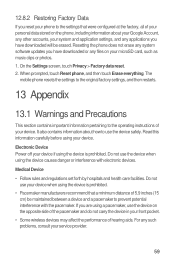
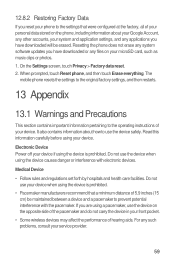
...screen, touch Privacy > Factory data reset. 2. Electronic Device Power off your device if using the device causes danger or interference with the pacemaker. If you are using the device is prohibited. Resetting the phone does not erase any system software updates... to prevent potential interference with electronic devices. The
mobile phone resets the settings to the original factory settings, ...
User Manual - Page 69


...TV technician for wireless phones, to assist hearing device users find phones that may cause undesired operation. turning the equipment off and...which the receiver is the best way to evaluate it for Mobile phones In 2003, the FCC adopted rules to this device must accept... compatible with Part 15 of electromagnetic energy emitted by Huawei Technologies Co., Ltd. The ratings are not labeled....
User Manual - Page 72


... Android is a trademark of this guide are registered trademarks & DTS Envelo | Headphone is subject to Google Permissions. © Huawei Technologies Co., Ltd. 2011.
The actual appearance and display features depend on the mobile phone you purchase. Use of Google Inc. All Rights Reserved. All rights reserved. DTS, the Symbol, & DTS and the Symbol...
Similar Questions
How Do I Replace Lost Message Icon On My Mobile Phone G630
Message icon on my huawei g630 mobile phone lost yesterday 01-01-2015. I dont know what I preseed th...
Message icon on my huawei g630 mobile phone lost yesterday 01-01-2015. I dont know what I preseed th...
(Posted by tinukeowo 9 years ago)
How To Fix A Huawei M835 Phone When The Screen Wont Turn On
(Posted by samka20 9 years ago)
I Want To Know Why My Huawei G6620 Mobile Phone Cannot Go On The Interent
(Posted by zendpuckv 10 years ago)
I Have An Ideos Mobile Phone With A Virgin Sim Card In It And It Wont Connect To
(Posted by kaz64 11 years ago)

