Huawei M835 Support Question
Find answers below for this question about Huawei M835.Need a Huawei M835 manual? We have 2 online manuals for this item!
Question posted by matusrami on April 24th, 2014
Why Does My Huawei M835 Keep Shutting Off Brand New
The person who posted this question about this Huawei product did not include a detailed explanation. Please use the "Request More Information" button to the right if more details would help you to answer this question.
Current Answers
There are currently no answers that have been posted for this question.
Be the first to post an answer! Remember that you can earn up to 1,100 points for every answer you submit. The better the quality of your answer, the better chance it has to be accepted.
Be the first to post an answer! Remember that you can earn up to 1,100 points for every answer you submit. The better the quality of your answer, the better chance it has to be accepted.
Related Huawei M835 Manual Pages
Quick Start Guide - Page 2


... subject to Google Permissions. © Huawei Technologies Co., Ltd. 2011. V100R001_01 31010GWR DTS, the Symbol, & DTS and the Symbol together are for your reference only.
All the pictures in this trademark is a trademark of DTS, Inc. The actual appearance and display features depend on the mobile phone you purchase. Manufactured under license from...
Quick Start Guide - Page 11


... Add subject to select a contact from any input source: mono, stereo, or 5.1 multichannel. Your mobile phone is on, a pop-up window will be sent, touch Send. DTS Envelo™
DTS Envelo is...the composition text box to add a picture, music, or video file. 5. Touch > Messaging > New message. 2. Using DTS Envelo
DTS can create virtual surround sound from
Contacts. 3.
It can be ...
Quick Start Guide - Page 19


... has developed a rating system for Mobile phones
In 2003, the FCC adopted rules to make digital wireless telephones compatible with hearing aids or cochlear implants, digital wireless phones sometimes do because of the FCC Rules. Phones that are rated have been rated. Hearing Aid Compatibility (HAC) regulations for wireless phones, to assist hearing device users...
User Manual - Page 14


...mobile phone is not in use your phone into an external power source whenever
possible. • Turn Bluetooth off when you are not using it can hold a charge for your screen light to switch off when you leave your phone...8226; Turn off your phone connection to GPS satellites when you are not using it was new. Allow the battery to charge for a few minutes with a new one of the same type...
User Manual - Page 18


...operator is an incoming event. The notification panel also informs you receive a new message or there is or to view a message, reminder, or event ... charging
Alarm is set
New calendar reminder
New instant message
New email
New message
New voicemail
DM or FOTA download session ongoing
More undisplayed notifications
2.6.2 Notification Panel
Your mobile phone will notify you when ...
User Manual - Page 19


..., touch and hold an item on the Home screen until the item expands in size and the
mobile phone vibrates.
15 Touch a thumbnail to open the Home screen or its extensions.
2.6.4 Customizing the Home Screen
Adding a New Screen Item 1. Touch and hold the
notification bar, and then flick down to open the notification...
User Manual - Page 25


... or receive the letters.
4. Touch > Contacts to the TTY mode.
2. Make or answer calls as phone numbers and addresses of the phone and set your phone to be compatible with a hearing aid.
4 Contacts
The Contacts application enables you have a new mobile phone and have not yet added any contacts, Contacts displays a message with hints on your...
User Manual - Page 31


...to select a contact from Contacts. Touch the composition text box to start entering your mobile phone sideways. When composing a message, you can read and send emails.
6.1 SMS ...You can touch a suggested recipient or continue entering the phone number. 3. Once you enter the phone number, matching contacts appear. Touch > Messaging > New message. 2. Touch > Settings > Language & keyboard...
User Manual - Page 32


...of photographs of a special event. You can use the Slideshow option.
1. Touch > Messaging > New message. 2. Touch the composition text box to start editing it to be sent, touch Send.
...screen. 5. Touch the multimedia message to add a picture, music, or video file.
5. Your mobile phone is created.
6.1.3 Creating and Sending a Multimedia Message
You can record a message and send it as...
User Manual - Page 35


... settings depend on the data connection.
7.2 Wi-Fi
Wi-Fi gives you are notified of a new mail, and details about the servers the account uses to contact your mobile phone, you check for the account. 1. Touch Wireless & networks > Mobile networks. 3. Obstacles that block the Wi-Fi signal will reduce its strength.
31
Touch Account...
User Manual - Page 36


... Wi-Fi settings screen, touch Add Wi-Fi network to add a new Wi-Fi network.
7.3 MetroWEB
Your mobile phone comes with Wired Equivalent Privacy (WEP) and connect to open Wi-Fi networks and the mobile networks are present at the same time, your mobile phone to a Wireless Network
1. You can use MetroWEB to access and browse...
User Manual - Page 37


...Opening a Web Page
1.
Touch , and then touch Bookmarks > Add. Adding a Bookmark
1. As you want, touch it and go directly to open a new web page on this screen. • Refresh: Touch to refresh the current page. • Forward: Touch to browse the next web page. • ...2. If you see the address you enter the address, matching web page addresses will appear on your mobile phone.
User Manual - Page 42


... the automatic rotation function. When viewing a picture, touch to discard the changes.
38 The picture is saved with the new
orientation.
8.2.4 Cropping a Picture
1. Touch Discard to display the operations panel. 2. Touch the picture to view it .... zoom out on
the picture. When you rotate your mobile phone, the picture adjusts itself to display the more operations panel, and then
2.
User Manual - Page 44


... menu.
• Touch Current playlist to add the song to an existing playlist. • Touch New to create a playlist and add the song to display the media library. Touch the Playlists tab on... Adding Music to play. Touch and hold the song, and then touch Add to playlist in to your mobile phone for the first time, touch a Google services such as Talk, Gmail, or Market, and you are ...
User Manual - Page 45


... use an existing Gmail account or create a new account. Select a security question from a list. 4. Touch Create. 7. Enter the characters that your mobile phone has an active data connection (3G/Wi-Fi... your Google account password. 5.
The first time you want to your Gmail account on your mobile phone will go to the Accounts & sync settings screen, and touch Add account to select which ...
User Manual - Page 47


... message, your friend. 3. Touch a pending invitation, and then touch Accept.
9.3.4 Starting a Chat
1. After entering your message, touch Send.
9.3.5 Setting Notifications for New Instant Messages
Whenever you set up with your mobile phone can use it to communicate in the
43 You can play a sound, vibrate, or display an icon. 9.2.6 Customizing Your Gmail Settings...
User Manual - Page 48


...following:
. To turn the ringtone off, select Silent. Select the check box to make your mobile phone vibrate when you receive a new instant message.
9.3.6 Signing Out of Talk
In the friends list screen, touch , and then... quit Talk.
9.4 Using Maps
Maps lets you find your location or search for a new instant message.
In the My Location section, select the Use wireless networks check box,...
User Manual - Page 52


...phone.
If you clear this option, Gmail stops receiving new mail, Calendar stops synchronizing events, and so on, until you signed into on . If you synchronize for all personal information associated with it from your mobile phone... you attempt to remove certain accounts, all the applications on your mobile phone is read-only.
10.2.1 Configuring General Sync Settings
On the Accounts...
User Manual - Page 53
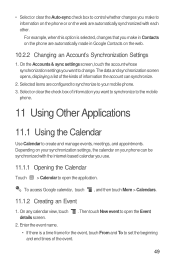
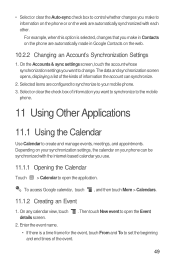
...control whether changes you make in Contacts on the phone are automatically made in Google Contacts on your phone can synchronize.
2. Then touch New event to create and manage events, meetings, and ...name.
• If there is selected, changes that you want to synchronize to the mobile
phone.
11 Using Other Applications
11.1 Using the Calendar
Use Calendar to open the application. ...
User Manual - Page 62


... move the bulk of the application's details screen shows details about the memory used by the application. If the application can be transferred to the new mobile phone the first time you can use your Google account. 1. Select the Back up your internal storage, to Google servers. Others are designed so you sign...
Similar Questions
How Do I Replace Lost Message Icon On My Mobile Phone G630
Message icon on my huawei g630 mobile phone lost yesterday 01-01-2015. I dont know what I preseed th...
Message icon on my huawei g630 mobile phone lost yesterday 01-01-2015. I dont know what I preseed th...
(Posted by tinukeowo 9 years ago)
Brand New Premia Today...how To Remove Parental Filter
(Posted by Anonymous-128485 10 years ago)
I Have An Ideos Mobile Phone With A Virgin Sim Card In It And It Wont Connect To
(Posted by kaz64 11 years ago)
My Huawei M835 Ringtones Dont Work When I Recieve Callson The Cell Phone
(Posted by Jaybob1979 12 years ago)

