Huawei M835 Support Question
Find answers below for this question about Huawei M835.Need a Huawei M835 manual? We have 2 online manuals for this item!
Question posted by Jaybob1979 on March 30th, 2012
My Huawei M835 Ringtones Dont Work When I Recieve Callson The Cell Phone
The person who posted this question about this Huawei product did not include a detailed explanation. Please use the "Request More Information" button to the right if more details would help you to answer this question.
Current Answers
There are currently no answers that have been posted for this question.
Be the first to post an answer! Remember that you can earn up to 1,100 points for every answer you submit. The better the quality of your answer, the better chance it has to be accepted.
Be the first to post an answer! Remember that you can earn up to 1,100 points for every answer you submit. The better the quality of your answer, the better chance it has to be accepted.
Related Huawei M835 Manual Pages
Quick Start Guide - Page 2


...of this guide are registered trademarks & DTS Envelo | Headphone is subject to Google Permissions. © Huawei Technologies Co., Ltd. 2011. Use of Google Inc. All Rights Reserved. DTS, the Symbol, ... only. The actual appearance and display features depend on the mobile phone you purchase. V100R001_01 31010GWR
All rights reserved. Manufactured under license from DTS Licensing Limited. Product ...
Quick Start Guide - Page 3


...If you are worried about the security of your personal information and data, please contact mobile@huawei.com. Third party vendors use .
• Set your personal information and data ... and regularly scan for viruses.
• Install security software or patches released by Huawei or third-party application providers.
• Some applications require and transmit location information....
Quick Start Guide - Page 19


... wireless telephone industry has developed a rating system for Mobile phones
In 2003, the FCC adopted rules to this interference noise, and phones also vary in the amount of the following two conditions... telephones compatible with Part 15 of electromagnetic energy emitted by Huawei Technologies Co., Ltd. Your phone is subject to operate this device must accept any interference received...
Quick Start Guide - Page 20
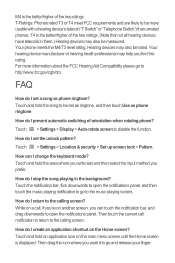
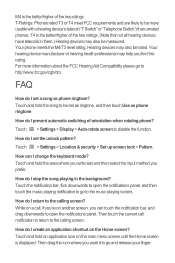
... the current call , if you're on another screen, you want it to go to go and release your finger. How do I set a song as phone ringtone. FAQ
How do I set the unlock pattern? Touch > Settings > Display > Auto-rotate screen to the calling screen? How do I create an application shortcut on the...
Quick Start Guide - Page 21
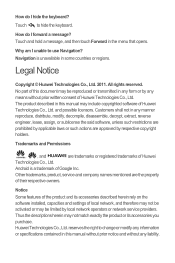
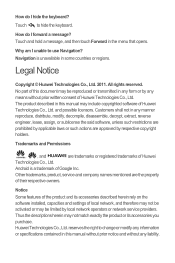
... regions. Why am I forward a message?
Notice
Some features of Huawei Technologies Co., Ltd. Navigation is a trademark of Huawei
Technologies Co., Ltd.
Other trademarks, product, service and company names ...mentioned are approved by applicable laws or such actions are the property
of Huawei Technologies Co., Ltd. and possible licensors. Trademarks and Permissions
, , and
...
Quick Start Guide - Page 22
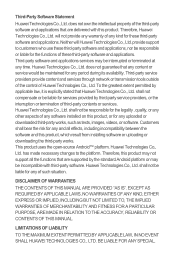
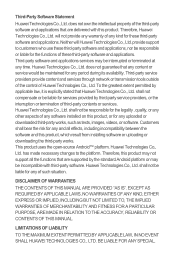
...". does not own the intellectual property of any software installed on this product, or for any uploaded or downloaded third-party works, such as texts, images, videos, or software. will Huawei Technologies Co., Ltd. Customers shall bear the risk for services provided by applicable law, it is explicitly stated that are delivered...
Quick Start Guide - Page 23


... technical data therein. THE MAXIMUM LIABILITY (THIS LIMITATION SHALL NOT APPLY TO LIABILITY FOR PERSONAL INJURY TO THE EXTENT APPLICABLE LAW PROHIBITS SUCH A LIMITATION) OF HUAWEI TECHNOLOGIES CO., LTD. ARISING FROM THE USE OF THE PRODUCT DESCRIBED IN THIS DOCUMENT SHALL BE LIMITED TO THE AMOUNT PAID BY CUSTOMERS FOR THE...
User Manual - Page 7
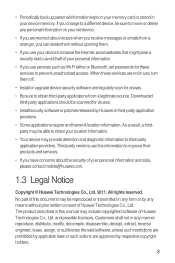
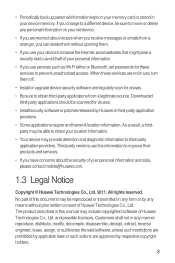
...you receive messages or emails from a legitimate source. • Periodically back up personal information kept on your personal information and data, please contact mobile@huawei.com.
1.3 Legal Notice
Copyright © Huawei Technologies Co., Ltd. 2011. and possible licensors. Customers shall not in any form or by any manner reproduce, distribute, modify, decompile, disassemble...
User Manual - Page 8
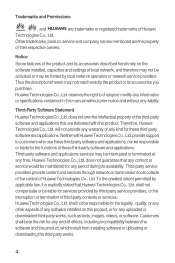
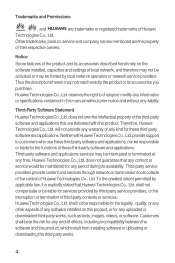
...this product, which result from installing software or uploading or downloading the third-party works.
4 Huawei Technologies Co., Ltd. does not guarantee that any content or service would be ...the interruption or termination of the product and its accessories you purchase. Therefore, Huawei Technologies Co., Ltd. Third-party service providers provide content and services through network ...
User Manual - Page 9


...TO THE MAXIMUM EXTENT PERMITTED BY APPLICABLE LAW, IN NO EVENT SHALL HUAWEI TECHNOLOGIES CO., LTD. ARISING FROM THE USE OF THE PRODUCT DESCRIBED IN...LIMITATION SHALL NOT APPLY TO LIABILITY FOR PERSONAL INJURY TO THE EXTENT APPLICABLE LAW PROHIBITS SUCH A LIMITATION) OF HUAWEI TECHNOLOGIES CO., LTD. This product uses the open-sourced Android operating system. Import and Export Regulations Customers ...
User Manual - Page 21


...you can answer other numbers on a Web page, or in a document. When you are already working with the Dialer Application
1. If you can use other functions. Touch > Settings. 2. To return... microSD card.
3 Calling
To make a call .
Do not block the microphone at the bottom of your phone if you can dial a number or touch a number from Contacts or Call log. Scroll down and touch ...
User Manual - Page 22
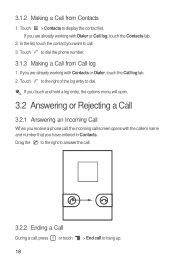
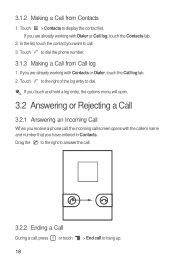
... Dialer or Call log, touch the Contacts tab.
2. If you are already working with Contacts or Dialer, touch the Call log tab. 2. Touch to the right of ...log entry, the options menu will open.
3.2 Answering or Rejecting a Call
3.2.1 Answering an Incoming Call
When you receive a phone call, the incoming call screen opens with the caller's name and number that you want to call to dial. Drag the...
User Manual - Page 24
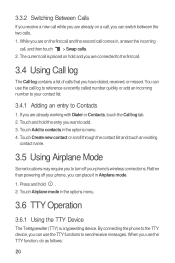
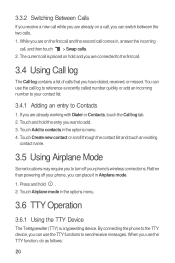
... contacts in the options menu. 4. Touch and hold the entry you want to turn off your phone, you can switch between the two calls. 1. Touch Airplane mode in the options menu.
3.6 ...incoming number to your phone's wireless connections. You can use the TTY function, do as follows:
20 When you have dialed, received, or missed. While you are already working with Dialer or Contacts...
User Manual - Page 27


...contact's picture or picture frame (if you have .
4.5.2 Communicating with a contact when you view your phone, and the accounts you want to confirm that contact. In the groups list, press , and then ... you can also open Quick Contact for the group, and then give the group
a ringtone. 23 On the contact's details screen, touch the icon to communicate with Your Contacts
From...
User Manual - Page 33


...Contact your fingertips. You can reply to see when they receive an email from you can work with the same email service that you must configure an email account. You can select ...the message list, touch settings.
, and then touch Settings to customize the message
6.2 Email
Your mobile phone also puts email at your email service provider for
29 If, however, the Email application has not...
User Manual - Page 48


...ringtone
Vibrate
Select the check box to receive a notification on a satellite, traffic, or other kind of Talk
In the friends list screen, touch , and then touch Sign out to quit Talk.
9.4 Using Maps
Maps lets you find your mobile phone...select it.
friends list, and then touch following:
. To turn the ringtone off, select Silent. Touch to find your current location, view real-time ...
User Manual - Page 51


... name the account, and for other accounts.
10.1.1 Adding an Account
When you may need to configure what kind of your work-related emails and work account, so your mobile phone. The screen displays your current synchronization settings and a list of account to enter the required and optional information about the
account. Touch Add...
User Manual - Page 52


... control whether applications
and services can transmit data when you are not working with it and all personal information associated with them directly (that you make to the information on your mobile phone, including email, contacts, settings, and so on the mobile phone. Touch Sign Out. 3. changes that is two-directional;
If you clear this...
User Manual - Page 54


... to save
the event. 5. Touch the reminder time, and then touch the length of your mobile phone. • Select ringtone: Touch to select the ringtone to sound when you receive an event
reminder. • Vibrate: Select to vibrate the mobile phone when you receive an event notification. • Default reminder time: Touch to select the default...
User Manual - Page 70
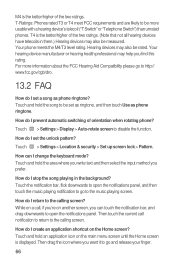
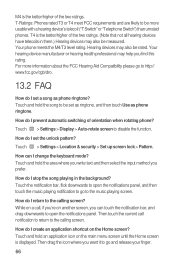
... screen, you prefer. While on the Home screen? T4 is the better/higher of orientation when rotating phone?
Touch > Settings > Location & security > Set up screen lock > Pattern.
Hearing devices may also be set a song as phone ringtone. How do I return to http:// www.fcc.gov/cgb/dro.
13.2 FAQ
How do I prevent automatic...
Similar Questions
How To Send Pictures From M835 Huawei To Another Cell Phone
(Posted by RDCJJPe 9 years ago)
Huawei M835 Cell Phone Cannot Get Text Messages How Do I Cler Cache
(Posted by plavbn 9 years ago)
How To Drag And Drop Pictures From Computer To M835 Cell Phone
(Posted by agogbarry0 10 years ago)
My Cell Phone Huawei M835 Wont Ring.
Vibrate Sometimes
(Posted by vmccs4kash 10 years ago)

