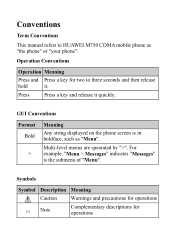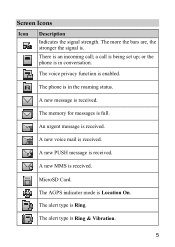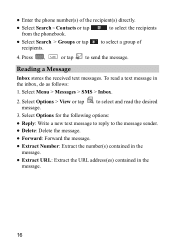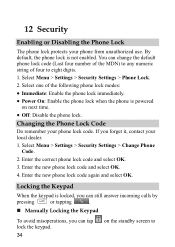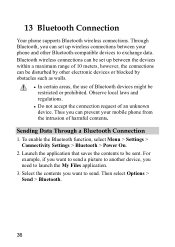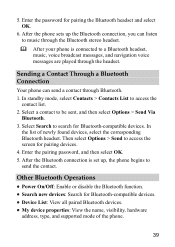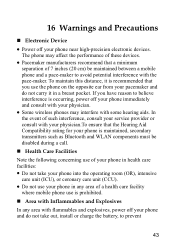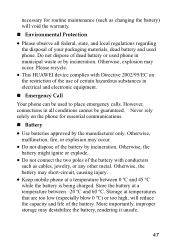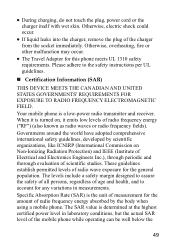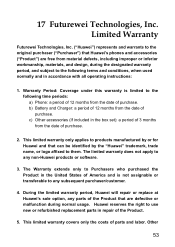Huawei M750 Support Question
Find answers below for this question about Huawei M750.Need a Huawei M750 manual? We have 1 online manual for this item!
Question posted by Anonymous-128485 on January 10th, 2014
Brand New Premia Today...how To Remove Parental Filter
The person who posted this question about this Huawei product did not include a detailed explanation. Please use the "Request More Information" button to the right if more details would help you to answer this question.
Current Answers
Related Huawei M750 Manual Pages
Similar Questions
How Do I Replace Lost Message Icon On My Mobile Phone G630
Message icon on my huawei g630 mobile phone lost yesterday 01-01-2015. I dont know what I preseed th...
Message icon on my huawei g630 mobile phone lost yesterday 01-01-2015. I dont know what I preseed th...
(Posted by tinukeowo 9 years ago)
Voice Activation On Ascend G510 Mobile Phone
How do I set up voice activation on this mobile?
How do I set up voice activation on this mobile?
(Posted by Anonymous-129145 10 years ago)
Can't Connect Camera. Sorry I'm New At This But I Need To Know If It Can Be Fixe
Can't be fixe
Can't be fixe
(Posted by ambernoakes 10 years ago)
The New Huawei Mobile Which We Bought Cant Be Transferable To The Cars Bluetooth
mobile's bluetooth is not compatible with the car's bluetooth,we contacted they said stiil working o...
mobile's bluetooth is not compatible with the car's bluetooth,we contacted they said stiil working o...
(Posted by georgejomy76 11 years ago)