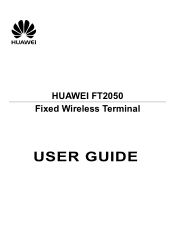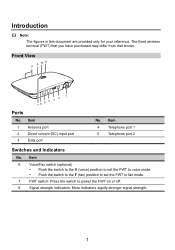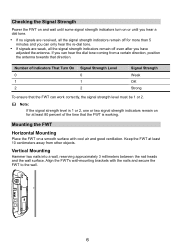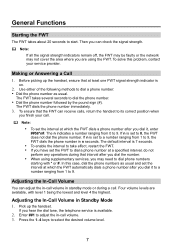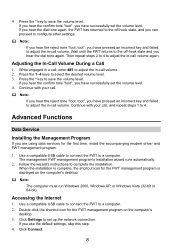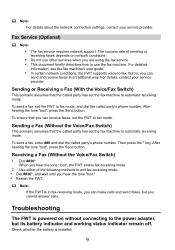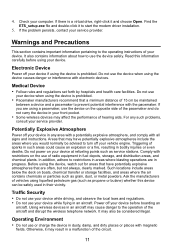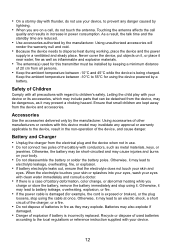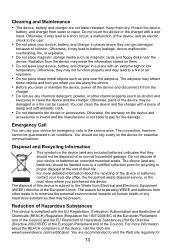Huawei FT2050 Support Question
Find answers below for this question about Huawei FT2050.Need a Huawei FT2050 manual? We have 1 online manual for this item!
Question posted by dielatin on November 17th, 2012
Problem Make Unhide Calls
I put unlock sim but my Huawei ft make calls with hide number.
I try with onother sim but same results.
I need codes to change settings on FT or how i do hardware reset to factory defaults.
Thanks
Current Answers
Related Huawei FT2050 Manual Pages
Similar Questions
Un Locking Ft2050 Huawei
I want to find out if it is possible to unlock my ft2050 huawei device it has a sim card slot,I want...
I want to find out if it is possible to unlock my ft2050 huawei device it has a sim card slot,I want...
(Posted by misheckbanda1 3 years ago)
Calling Number Not Show
One our customer have B160 phone and some time calling number not show to display. I was test that a...
One our customer have B160 phone and some time calling number not show to display. I was test that a...
(Posted by markkuartevuo 10 years ago)
Rfq Huawei Ft2050
Please advise the pice of Huawei FT2050 , I would like to order this week , and advise delivery tim...
Please advise the pice of Huawei FT2050 , I would like to order this week , and advise delivery tim...
(Posted by alowdah 11 years ago)
Desktop Phone Chargeable Battery
Can you please tell me where could we buy the desktop chargeable battery?Because everytime my deskto...
Can you please tell me where could we buy the desktop chargeable battery?Because everytime my deskto...
(Posted by Tiarabali 11 years ago)
Hi, How To Input A Figure Chose Within A Call On The Fc612e
When you call a company or similare you are asked to do a chose for different functions, I can't do ...
When you call a company or similare you are asked to do a chose for different functions, I can't do ...
(Posted by bjan7052 11 years ago)