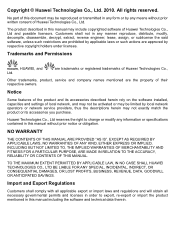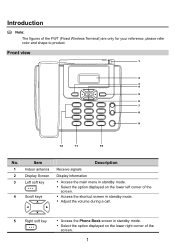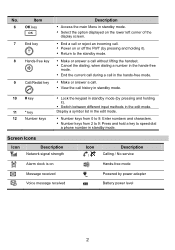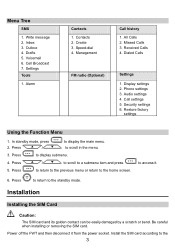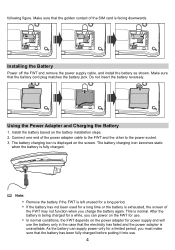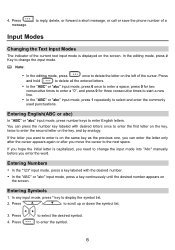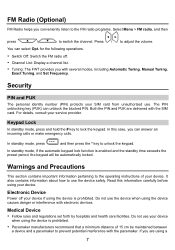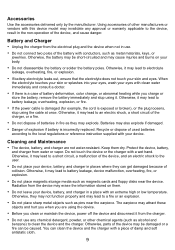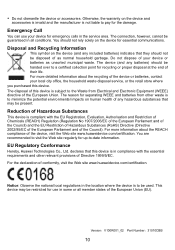Huawei ETS3125i Support and Manuals
Get Help and Manuals for this Huawei item

View All Support Options Below
Free Huawei ETS3125i manuals!
Problems with Huawei ETS3125i?
Ask a Question
Free Huawei ETS3125i manuals!
Problems with Huawei ETS3125i?
Ask a Question
Most Recent Huawei ETS3125i Questions
Pls What Do I Do When My Huawei Ets3125i Is Switched On But It Does Not Show Any
it does not show anything but it is switched on
it does not show anything but it is switched on
(Posted by iflexiss 1 year ago)
Why Is The Phone Making A Quiet Beeping Noise?
(Posted by lindaneo 2 years ago)
Changing Language From Chinese To English On Ets3125i
I bought a huawei landphone ETS3125i and i performed a restart then suddenly the language changed fr...
I bought a huawei landphone ETS3125i and i performed a restart then suddenly the language changed fr...
(Posted by moorechyke 2 years ago)
Phonebook Error
I am unable to store numbers on the phone. Tried severally but won't accept. Always shows phonebook ...
I am unable to store numbers on the phone. Tried severally but won't accept. Always shows phonebook ...
(Posted by lordkinzo 6 years ago)
Enquiry
Can I Use This Phone And Connect It To My Laptop, So That I Can Use It To Connect To The Internet? I...
Can I Use This Phone And Connect It To My Laptop, So That I Can Use It To Connect To The Internet? I...
(Posted by muritalaraji 7 years ago)
Huawei ETS3125i Videos
Popular Huawei ETS3125i Manual Pages
Huawei ETS3125i Reviews
We have not received any reviews for Huawei yet.