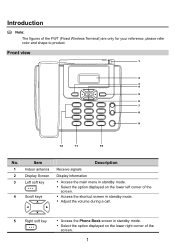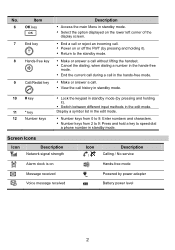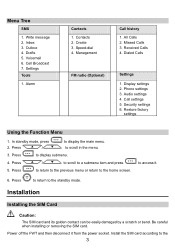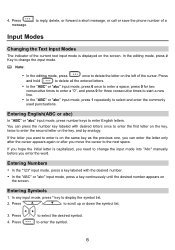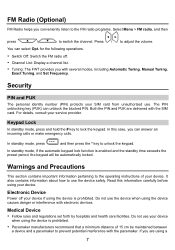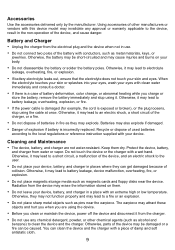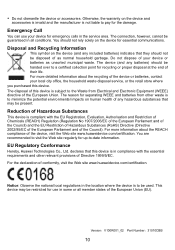Huawei ETS3125i Support Question
Find answers below for this question about Huawei ETS3125i.Need a Huawei ETS3125i manual? We have 1 online manual for this item!
Question posted by lordkinzo on May 25th, 2017
Phonebook Error
I am unable to store numbers on the phone. Tried severally but won't accept. Always shows phonebook error.
Current Answers
Related Huawei ETS3125i Manual Pages
Similar Questions
Pls What Do I Do When My Huawei Ets3125i Is Switched On But It Does Not Show Any
it does not show anything but it is switched on
it does not show anything but it is switched on
(Posted by iflexiss 1 year ago)
Changing Language From Chinese To English On Ets3125i
I bought a huawei landphone ETS3125i and i performed a restart then suddenly the language changed fr...
I bought a huawei landphone ETS3125i and i performed a restart then suddenly the language changed fr...
(Posted by moorechyke 2 years ago)
Huawei Ets3125i
hello. i have a huawei ets 3125i. it doesn't work. it says "limited service" on the screen. how can ...
hello. i have a huawei ets 3125i. it doesn't work. it says "limited service" on the screen. how can ...
(Posted by gokhanurhan 8 years ago)
What Is The 4 Number Of Enter Code Of Ets3125i?
i hold down #key now i cannot call becouse it need enter code and i dont know it :(
i hold down #key now i cannot call becouse it need enter code and i dont know it :(
(Posted by sormsopheak 10 years ago)