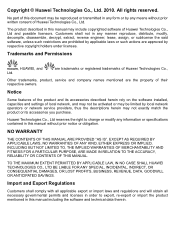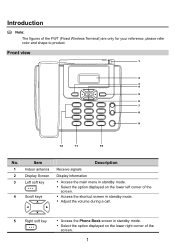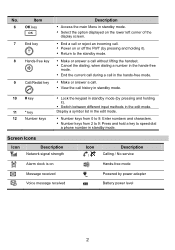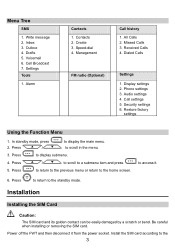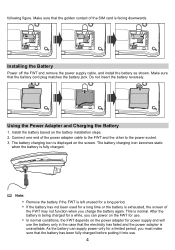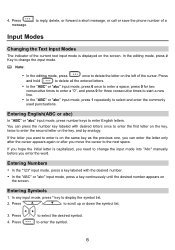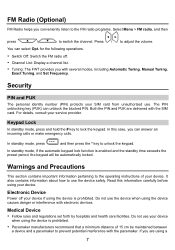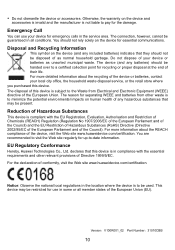Huawei ETS3125i Support Question
Find answers below for this question about Huawei ETS3125i.Need a Huawei ETS3125i manual? We have 1 online manual for this item!
Question posted by gokhanurhan on June 12th, 2015
Huawei Ets3125i
Current Answers
Answer #1: Posted by BusterDoogen on June 12th, 2015 7:09 AM
I hope this is helpful to you!
Please respond to my effort to provide you with the best possible solution by using the "Acceptable Solution" and/or the "Helpful" buttons when the answer has proven to be helpful. Please feel free to submit further info for your question, if a solution was not provided. I appreciate the opportunity to serve you!
Related Huawei ETS3125i Manual Pages
Similar Questions
it does not show anything but it is switched on
I bought a huawei landphone ETS3125i and i performed a restart then suddenly the language changed fr...
i hold down #key now i cannot call becouse it need enter code and i dont know it :(