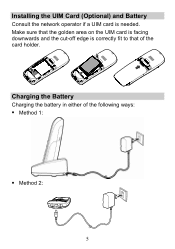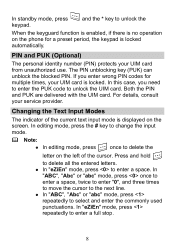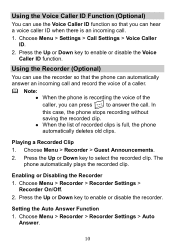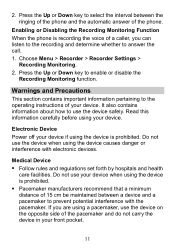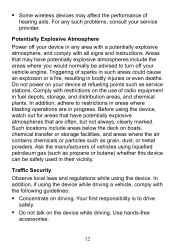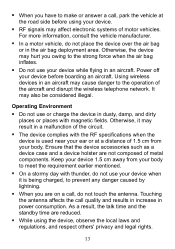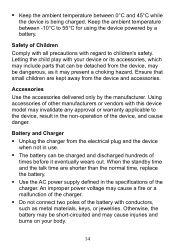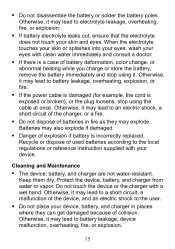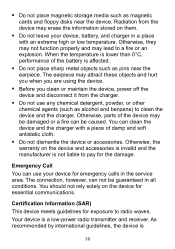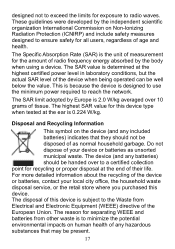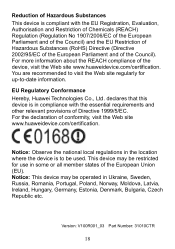Huawei FC8021 Support and Manuals
Get Help and Manuals for this Huawei item

View All Support Options Below
Free Huawei FC8021 manuals!
Problems with Huawei FC8021?
Ask a Question
Free Huawei FC8021 manuals!
Problems with Huawei FC8021?
Ask a Question
Most Recent Huawei FC8021 Questions
Software For Huawei Fc8021
hello everyone I need software for Huawei FC8021 how can i find
hello everyone I need software for Huawei FC8021 how can i find
(Posted by Islomexport 1 year ago)
Huawei Fc8021 Unlock
Dear sir ,SalamHuawei FC8021 in not conecting with my pc i want to unlock my fc 8021 set.please send...
Dear sir ,SalamHuawei FC8021 in not conecting with my pc i want to unlock my fc 8021 set.please send...
(Posted by wahidhasni 9 years ago)
Phone Locked
My phone get locked unexpectedly after I tried to restore it now the language has changed from engli...
My phone get locked unexpectedly after I tried to restore it now the language has changed from engli...
(Posted by farooqbuzdar27 9 years ago)
Fc8021 Locked
My cordless phon model FC8021 is locked. How can i get it unlocked?
My cordless phon model FC8021 is locked. How can i get it unlocked?
(Posted by iakhan53 10 years ago)
Popular Huawei FC8021 Manual Pages
Huawei FC8021 Reviews
We have not received any reviews for Huawei yet.