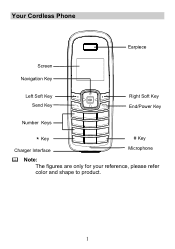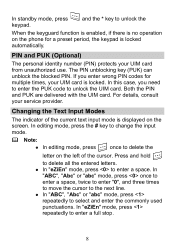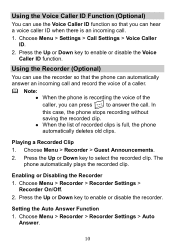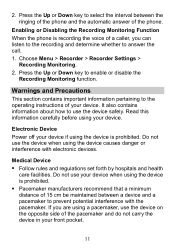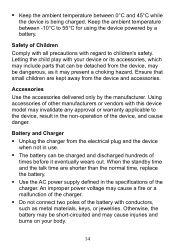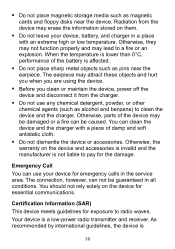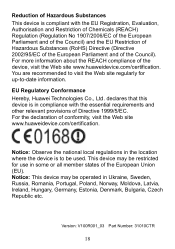Huawei FC8021 Support Question
Find answers below for this question about Huawei FC8021.Need a Huawei FC8021 manual? We have 1 online manual for this item!
Question posted by wahidhasni on April 24th, 2015
Huawei Fc8021 Unlock
Dear sir ,SalamHuawei FC8021 in not conecting with my pc i want to unlock my fc 8021 set.please send me Unlock software and connection sofrwar to the pc.
Current Answers
Related Huawei FC8021 Manual Pages
Similar Questions
Software For Huawei Fc8021
hello everyone I need software for Huawei FC8021 how can i find
hello everyone I need software for Huawei FC8021 how can i find
(Posted by Islomexport 1 year ago)
I Need To Unlock Mine Huawei Ets2555
I have a Huawei ET S255-Excellent performance phone. I moved to a region where there is no operator ...
I have a Huawei ET S255-Excellent performance phone. I moved to a region where there is no operator ...
(Posted by jjfagundes 3 years ago)
How To Unlock Huawei Ets2055 Fixed Wireless Terminal
s/n:ZQA9KA93B2803887
s/n:ZQA9KA93B2803887
(Posted by sufyansalah2011 8 years ago)
Fc8021 Locked
My cordless phon model FC8021 is locked. How can i get it unlocked?
My cordless phon model FC8021 is locked. How can i get it unlocked?
(Posted by iakhan53 10 years ago)
Does The Huawei Fc312e Affects Heart Pacemakers?
Dear sirs I would like to ask you if the device HUAWEI 312E affects heart pacemakers because I want ...
Dear sirs I would like to ask you if the device HUAWEI 312E affects heart pacemakers because I want ...
(Posted by tzetzis 11 years ago)