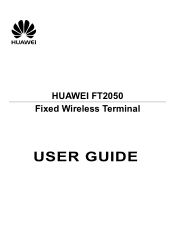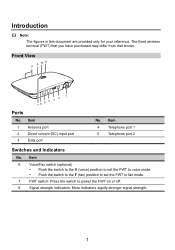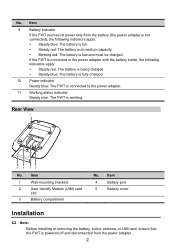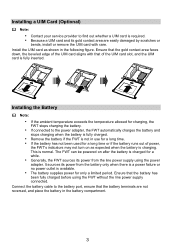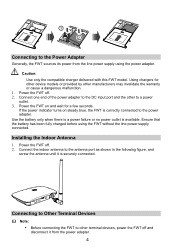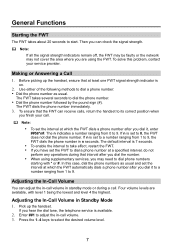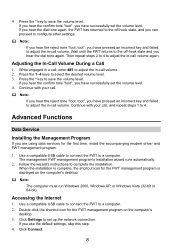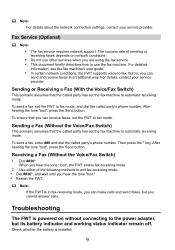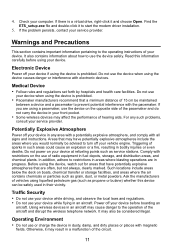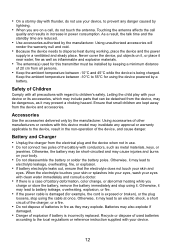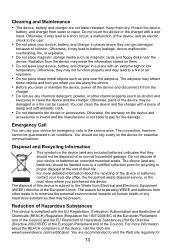Huawei FT2050 Support and Manuals
Get Help and Manuals for this Huawei item

View All Support Options Below
Free Huawei FT2050 manuals!
Problems with Huawei FT2050?
Ask a Question
Free Huawei FT2050 manuals!
Problems with Huawei FT2050?
Ask a Question
Most Recent Huawei FT2050 Questions
Un Locking Ft2050 Huawei
I want to find out if it is possible to unlock my ft2050 huawei device it has a sim card slot,I want...
I want to find out if it is possible to unlock my ft2050 huawei device it has a sim card slot,I want...
(Posted by misheckbanda1 3 years ago)
Rfq Huawei Ft2050
Please advise the pice of Huawei FT2050 , I would like to order this week , and advise delivery tim...
Please advise the pice of Huawei FT2050 , I would like to order this week , and advise delivery tim...
(Posted by alowdah 11 years ago)
Problem Make Unhide Calls
I put unlock sim but my Huawei ft make callswith hide number. I try with onother sim but same resul...
I put unlock sim but my Huawei ft make callswith hide number. I try with onother sim but same resul...
(Posted by dielatin 11 years ago)
Popular Huawei FT2050 Manual Pages
Huawei FT2050 Reviews
We have not received any reviews for Huawei yet.