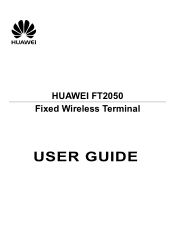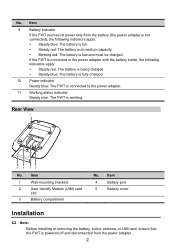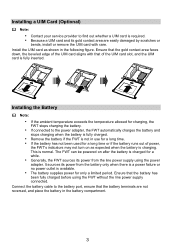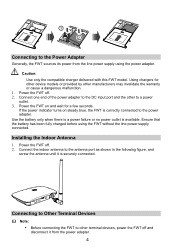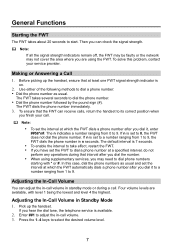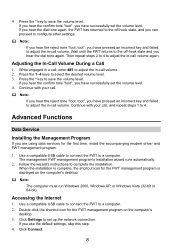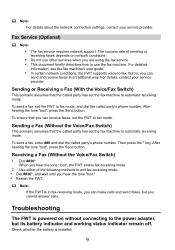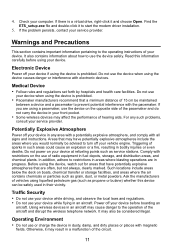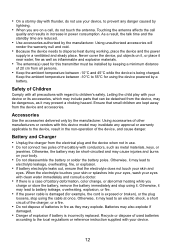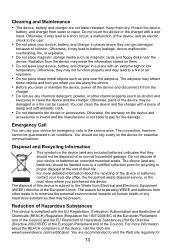Huawei FT2050 Support Question
Find answers below for this question about Huawei FT2050.Need a Huawei FT2050 manual? We have 1 online manual for this item!
Question posted by misheckbanda1 on July 12th, 2020
Un Locking Ft2050 Huawei
Current Answers
Answer #1: Posted by waelsaidani1 on July 13th, 2020 10:30 PM
To modify the PIN code, you must set PIN lock to On firstly.
If you enter the wrong PIN or PIN2 for three times, the SIM card is locked. You need the PUK or PUK2 code to unlock the SIM card. If you enter the wrong PUK or PUK2 code for 10 times in total, the SIM card is locked permanently.
The PUK or PUK2 code is delivered with the SIM card. If you do not receive the code or forget it, contact your service provider.
Related Huawei FT2050 Manual Pages
Similar Questions
I have a Huawei ET S255-Excellent performance phone. I moved to a region where there is no operator ...
s/n:ZQA9KA93B2803887
My phone get locked unexpectedly after I tried to restore it now the language has changed from engli...
My cordless phon model FC8021 is locked. How can i get it unlocked?
Please advise the pice of Huawei FT2050 , I would like to order this week , and advise delivery tim...