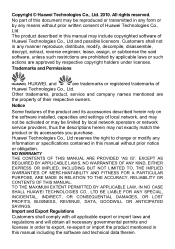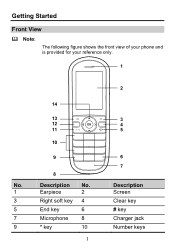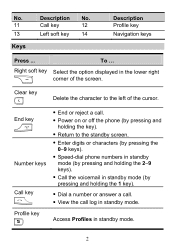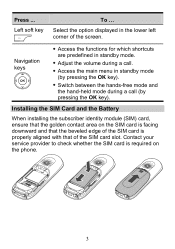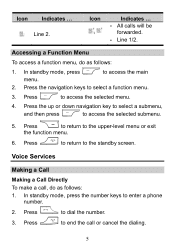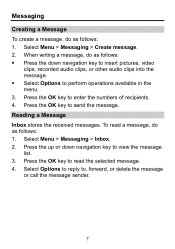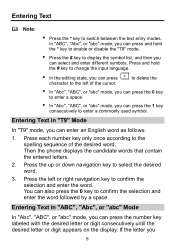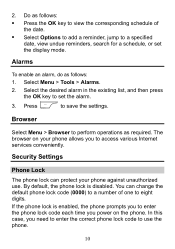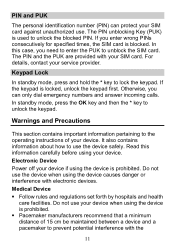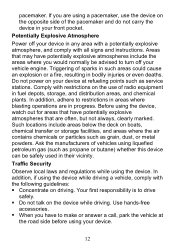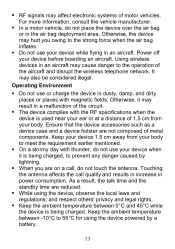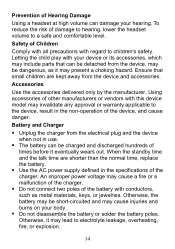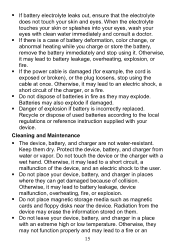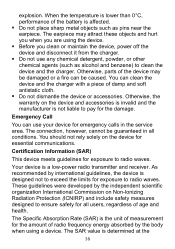Huawei FC612E Support Question
Find answers below for this question about Huawei FC612E.Need a Huawei FC612E manual? We have 1 online manual for this item!
Question posted by bjan7052 on July 23rd, 2012
Hi, How To Input A Figure Chose Within A Call On The Fc612e
When you call a company or similare you are asked to do a chose for different functions, I can't do be cause the phone is not sending my input, what to do?
Current Answers
Related Huawei FC612E Manual Pages
Similar Questions
Changing Language From Chinese To English On Ets3125i
I bought a huawei landphone ETS3125i and i performed a restart then suddenly the language changed fr...
I bought a huawei landphone ETS3125i and i performed a restart then suddenly the language changed fr...
(Posted by moorechyke 2 years ago)
Puk
My daughter fiddled with my f501 Huawei land phone. Now the phone is blocked and the message showing...
My daughter fiddled with my f501 Huawei land phone. Now the phone is blocked and the message showing...
(Posted by graycetuk 4 years ago)
Antenna Input
Hello, I wonder if the device has input FC612E Huawei FWT to the antenna. Thank you!
Hello, I wonder if the device has input FC612E Huawei FWT to the antenna. Thank you!
(Posted by barbarazambon 11 years ago)
Headset/handsfree
We have recently bought a Huawei FC612E through Telenor. They could not supply a handsfree/headset. ...
We have recently bought a Huawei FC612E through Telenor. They could not supply a handsfree/headset. ...
(Posted by mariannemodig 11 years ago)