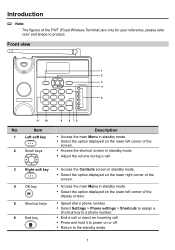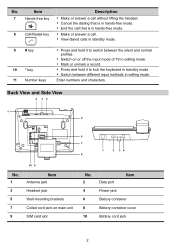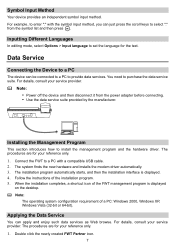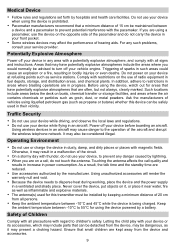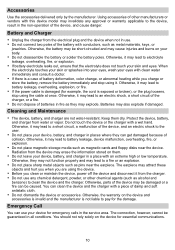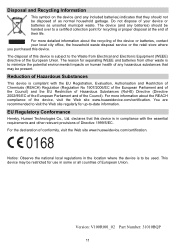Huawei B160 Support Question
Find answers below for this question about Huawei B160.Need a Huawei B160 manual? We have 1 online manual for this item!
Question posted by markkuartevuo on June 20th, 2013
Calling Number Not Show
One our customer have B160 phone and some time calling number not show to display. I was test that and also look signalling messages and there show calling number presentation is allowed but B160 phone not show calling number.
I am mobile network operator employee and i have possible to look signalling messages. So now i wonder is there SW bug or some other reason. That calling number problem not show every time , sometimes A-subscriber number show and sometime not.
Current Answers
Related Huawei B160 Manual Pages
Similar Questions
Emergency Call
Huawei f501 full signal but emarjency call. Please help
Huawei f501 full signal but emarjency call. Please help
(Posted by santucont 7 years ago)
Can I Record The Phone Conversation
hi can i record the phone conversation on this phone if so where i can buy them im in london
hi can i record the phone conversation on this phone if so where i can buy them im in london
(Posted by lovindesigner 11 years ago)
Problem Make Unhide Calls
I put unlock sim but my Huawei ft make callswith hide number. I try with onother sim but same resul...
I put unlock sim but my Huawei ft make callswith hide number. I try with onother sim but same resul...
(Posted by dielatin 11 years ago)
Huawei B160 Dont Start?
my new huawei b160 have now been charging about 2 hour and nothing happening, have try too reinstall...
my new huawei b160 have now been charging about 2 hour and nothing happening, have try too reinstall...
(Posted by goranbjorkman 11 years ago)
How Can I Unlock Umts850
my b160 found provider with UMTS850 but can't to use it except UMTS900. please help
my b160 found provider with UMTS850 but can't to use it except UMTS900. please help
(Posted by zcache2003 11 years ago)