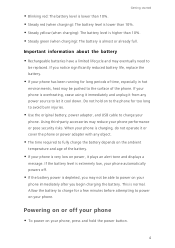Huawei Ascend Y330 Support Question
Find answers below for this question about Huawei Ascend Y330.Need a Huawei Ascend Y330 manual? We have 1 online manual for this item!
Question posted by marilynnicholson on December 22nd, 2014
How Do I Cut Off Messaging So I Don't Have To Go On Listening To Messages?
Current Answers
Answer #1: Posted by BusterDoogen on December 22nd, 2014 7:03 PM
I hope this is helpful to you!
Please respond to my effort to provide you with the best possible solution by using the "Acceptable Solution" and/or the "Helpful" buttons when the answer has proven to be helpful. Please feel free to submit further info for your question, if a solution was not provided. I appreciate the opportunity to serve you!
Related Huawei Ascend Y330 Manual Pages
Similar Questions
Message icon on my huawei g630 mobile phone lost yesterday 01-01-2015. I dont know what I preseed th...
Phone will not change from defaultto selectted notification ringtone
How do I set up voice activation on this mobile?
General it only comes up as Customize not Activate how can I remedy this? [email protected]