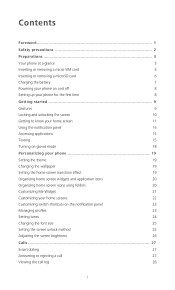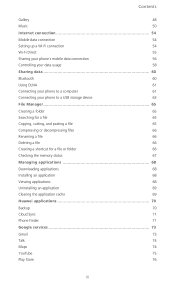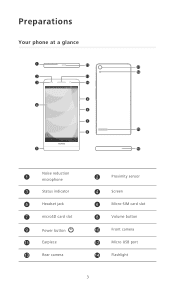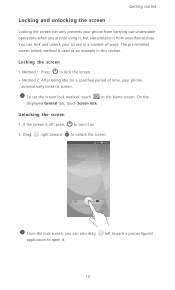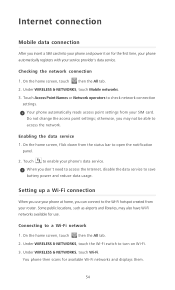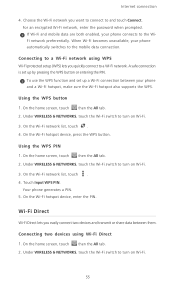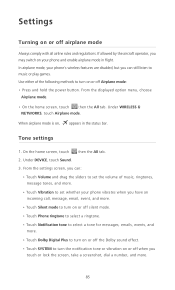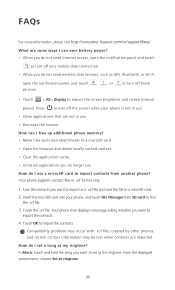Huawei Ascend P6 Support Question
Find answers below for this question about Huawei Ascend P6.Need a Huawei Ascend P6 manual? We have 1 online manual for this item!
Question posted by michaelxukong on May 31st, 2014
Can't Turn My Camera Sound Off
Just bought a huawei p6 but I couldn't turn my camera sound off. Basically my friend's huawei has an option in their camera settings to turn off the sound butmine doesn't. Is mine a fake? I bought it off amazon. Thanks!
Current Answers
Answer #1: Posted by sabrie on May 31st, 2014 11:08 AM
The manufacturer may not have included the setting, be sure to check throught the settings in the camera app, if you don't find it try putting the phone in silent mode and see if that works. If that doesn't work you can root your device an put the newest version of Android on it. Some developers might have modified the app and added the function for the camera. If you don't know what rooting is and need help contact me at narek.bayanduryan@ gmail.com
www.techboss.co.za
Related Huawei Ascend P6 Manual Pages
Similar Questions
How Do I Replace Lost Message Icon On My Mobile Phone G630
Message icon on my huawei g630 mobile phone lost yesterday 01-01-2015. I dont know what I preseed th...
Message icon on my huawei g630 mobile phone lost yesterday 01-01-2015. I dont know what I preseed th...
(Posted by tinukeowo 9 years ago)
I Am Using Huawei Ascend P6 Mobile. Touch Is Not Responsive When Charging.
Touch is not smoot as normal while charging. Even if u get call when charing, its hard to answer. ne...
Touch is not smoot as normal while charging. Even if u get call when charing, its hard to answer. ne...
(Posted by sahu027 9 years ago)
My Huawei Ascend P6 Phone Camera Does Nt Wrk.
I try taking picture bt wen click it flashes d pic bt nt save. Try going in settings too bt neither ...
I try taking picture bt wen click it flashes d pic bt nt save. Try going in settings too bt neither ...
(Posted by ritu000361 9 years ago)
I Have Just Bought An Ascend P6 Put My Micro Sd In But The Phone Says No Sim
(Posted by silvaking4 9 years ago)
Voice Activation On Ascend G510 Mobile Phone
How do I set up voice activation on this mobile?
How do I set up voice activation on this mobile?
(Posted by Anonymous-129145 10 years ago)