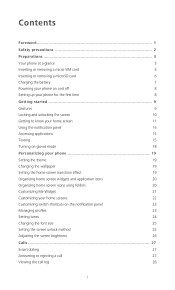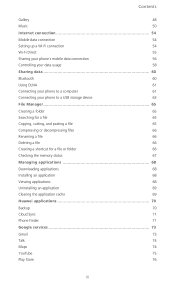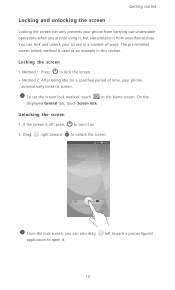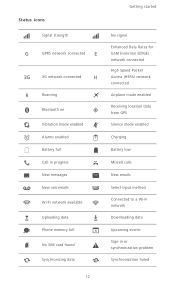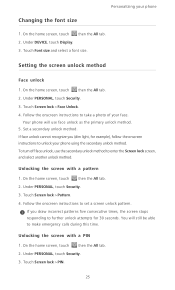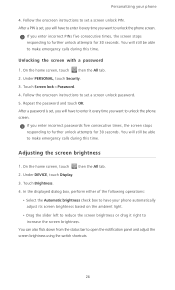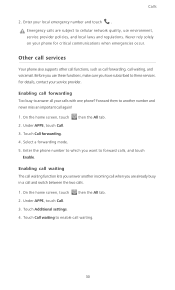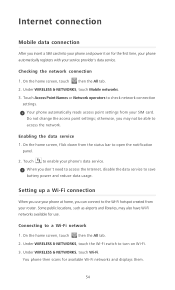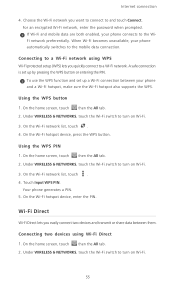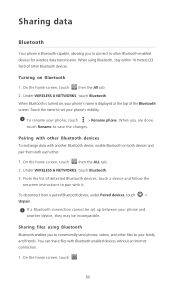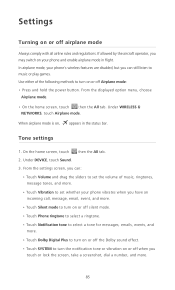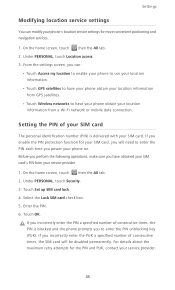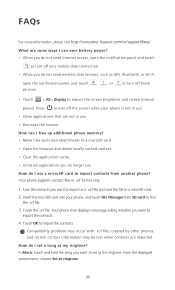Huawei Ascend P6 Support Question
Find answers below for this question about Huawei Ascend P6.Need a Huawei Ascend P6 manual? We have 1 online manual for this item!
Question posted by TYLERGP on April 27th, 2014
Unlock Problem
I Disabled The Android Key Board On My Huawei P6, Now It Has Enabled The Voice Control Unlock And I Have Tried The Password, But It Will Just Not Unlock Or Recognise My Voice. please Help
Current Answers
Related Huawei Ascend P6 Manual Pages
Similar Questions
How Do I Replace Lost Message Icon On My Mobile Phone G630
Message icon on my huawei g630 mobile phone lost yesterday 01-01-2015. I dont know what I preseed th...
Message icon on my huawei g630 mobile phone lost yesterday 01-01-2015. I dont know what I preseed th...
(Posted by tinukeowo 9 years ago)
I Am Using Huawei Ascend P6 Mobile. Touch Is Not Responsive When Charging.
Touch is not smoot as normal while charging. Even if u get call when charing, its hard to answer. ne...
Touch is not smoot as normal while charging. Even if u get call when charing, its hard to answer. ne...
(Posted by sahu027 9 years ago)
My Huawei Ascend P6 Phone Camera Does Nt Wrk.
I try taking picture bt wen click it flashes d pic bt nt save. Try going in settings too bt neither ...
I try taking picture bt wen click it flashes d pic bt nt save. Try going in settings too bt neither ...
(Posted by ritu000361 9 years ago)
I Have Just Bought An Ascend P6 Put My Micro Sd In But The Phone Says No Sim
(Posted by silvaking4 10 years ago)
Forgot Google Name/password And Lock Code Need Help To Get In My Phone?
how do i get into my phone? i forgot my google username/password and my lock code need help!
how do i get into my phone? i forgot my google username/password and my lock code need help!
(Posted by danielledeshields07 11 years ago)