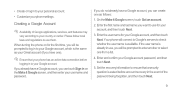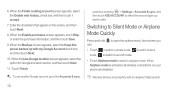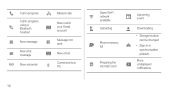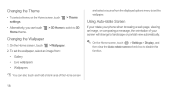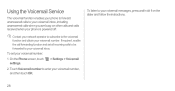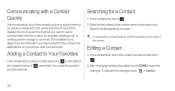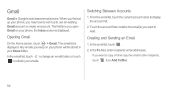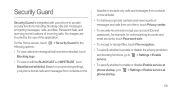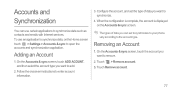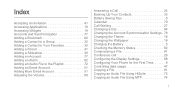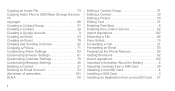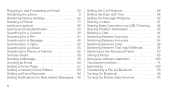Huawei Ascend P1 Support Question
Find answers below for this question about Huawei Ascend P1.Need a Huawei Ascend P1 manual? We have 1 online manual for this item!
Question posted by ckousiappis on February 11th, 2013
How Do I Set Up My Phone To Receive Emails From My Msn 'live.co.uk' Account
The person who posted this question about this Huawei product did not include a detailed explanation. Please use the "Request More Information" button to the right if more details would help you to answer this question.
Current Answers
Related Huawei Ascend P1 Manual Pages
Similar Questions
How Do I Set Phone,g6620 For Use In Multi-media Service?
(Posted by cwleopard59 9 years ago)
What To Do When My Phone (hauwei Ascend Y100) Cant Receive Files Via Bluetooth
(Posted by edsseb100 10 years ago)
Unlocking My Android Phone
i locked my phone after so many pattern tries it's asking for google account signing which i have tr...
i locked my phone after so many pattern tries it's asking for google account signing which i have tr...
(Posted by Bonnies198 11 years ago)
Hotmail Account
how do i connect my hotmail account to my huawei ascend p1, it justs keep coming up username or pass...
how do i connect my hotmail account to my huawei ascend p1, it justs keep coming up username or pass...
(Posted by jreynolds87 11 years ago)
What Settings To I Use To Set Up Talktalk Email On Teh Huawei Blaze?
(Posted by jojacson 12 years ago)