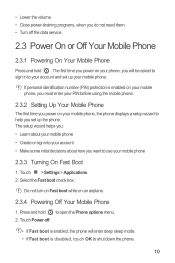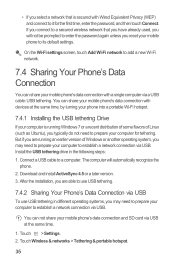Huawei IDEOS X3 Support Question
Find answers below for this question about Huawei IDEOS X3.Need a Huawei IDEOS X3 manual? We have 2 online manuals for this item!
Question posted by jojacson on May 19th, 2012
What Settings To I Use To Set Up Talktalk Email On Teh Huawei Blaze?
The person who posted this question about this Huawei product did not include a detailed explanation. Please use the "Request More Information" button to the right if more details would help you to answer this question.
Current Answers
Related Huawei IDEOS X3 Manual Pages
Similar Questions
How Do I Replace Lost Message Icon On My Mobile Phone G630
Message icon on my huawei g630 mobile phone lost yesterday 01-01-2015. I dont know what I preseed th...
Message icon on my huawei g630 mobile phone lost yesterday 01-01-2015. I dont know what I preseed th...
(Posted by tinukeowo 9 years ago)
I Want Manual Of Google Ideos Phone On Mobile Networks
how can i connect the ideos phone to my mobile internate so that i can access internate using mobile...
how can i connect the ideos phone to my mobile internate so that i can access internate using mobile...
(Posted by linachilemani 10 years ago)
Password Set Up For Huawei Premia Smart Phone Voicemail
(Posted by Gbarthlow 10 years ago)
How To Use Video Calls
how to use video calls Huawei IDEOS X3 phone
how to use video calls Huawei IDEOS X3 phone
(Posted by irshadharis 12 years ago)
Setup Wizard
I was new to a mobile phone and pressed the wrong button and missed the setup wizard. How can I acce...
I was new to a mobile phone and pressed the wrong button and missed the setup wizard. How can I acce...
(Posted by jng2010 12 years ago)