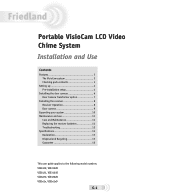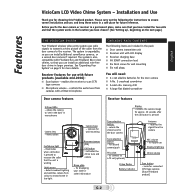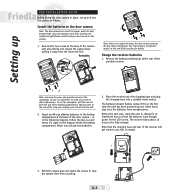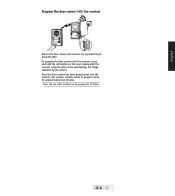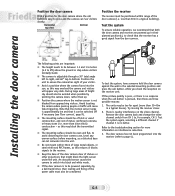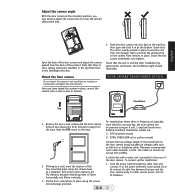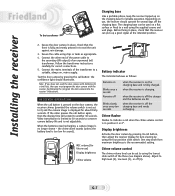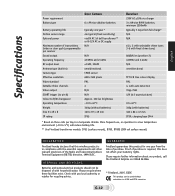Honeywell RCWL8000A1002 Support Question
Find answers below for this question about Honeywell RCWL8000A1002 - VisioCam Wireless Video Door Chime Set.Need a Honeywell RCWL8000A1002 manual? We have 1 online manual for this item!
Question posted by maxx2580 on April 17th, 2014
Need Outdoor Camera Replaced
The person who posted this question about this Honeywell product did not include a detailed explanation. Please use the "Request More Information" button to the right if more details would help you to answer this question.
Current Answers
Related Honeywell RCWL8000A1002 Manual Pages
Similar Questions
Wiring My Honeywell Door Bell Rcw35/25
My previous doorbell had 3 terminals, the terminal in the middle had 2 wires (black and white) twist...
My previous doorbell had 3 terminals, the terminal in the middle had 2 wires (black and white) twist...
(Posted by jadipiaz 11 years ago)
Wireless Door Bell Not Working
We have a Hoenywell portable plus chime door bell. the button outside works when it wants to, and us...
We have a Hoenywell portable plus chime door bell. the button outside works when it wants to, and us...
(Posted by daw56 12 years ago)
Compatibility With Existing Door Bell Chimes
Does this system work with existing door bell systems. Can i hook this up to my existing door bell, ...
Does this system work with existing door bell systems. Can i hook this up to my existing door bell, ...
(Posted by asalter3 12 years ago)
Why Does My Chime Not Work
I need to see what the manual says about about set up prcedure
I need to see what the manual says about about set up prcedure
(Posted by tomviper 12 years ago)
I Recently Purchased Honeywell Rcwl8000a1002/w Visiocam. Can I Mute The Ring?
I recently purchased Honeywell RCWL8000A1002/W VisioCam. A problem is that when even a bird passed n...
I recently purchased Honeywell RCWL8000A1002/W VisioCam. A problem is that when even a bird passed n...
(Posted by yuliarashti 12 years ago)