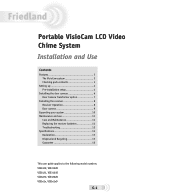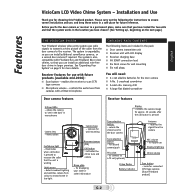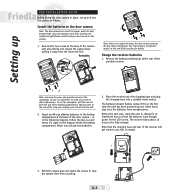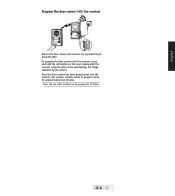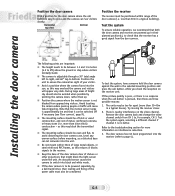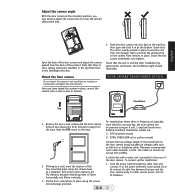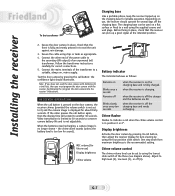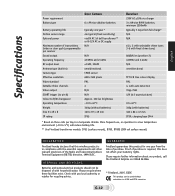Honeywell RCWL8000A1002 - VisioCam Wireless Video Door Chime Set Support and Manuals
Get Help and Manuals for this Honeywell item

View All Support Options Below
Free Honeywell RCWL8000A1002 manuals!
Problems with Honeywell RCWL8000A1002?
Ask a Question
Free Honeywell RCWL8000A1002 manuals!
Problems with Honeywell RCWL8000A1002?
Ask a Question
Most Recent Honeywell RCWL8000A1002 Questions
Need Outdoor Camera Replaced
(Posted by maxx2580 9 years ago)
I Recently Purchased Honeywell Rcwl8000a1002/w Visiocam. Can I Mute The Ring?
I recently purchased Honeywell RCWL8000A1002/W VisioCam. A problem is that when even a bird passed n...
I recently purchased Honeywell RCWL8000A1002/W VisioCam. A problem is that when even a bird passed n...
(Posted by yuliarashti 12 years ago)
Popular Honeywell RCWL8000A1002 Manual Pages
Honeywell RCWL8000A1002 Reviews
We have not received any reviews for Honeywell yet.