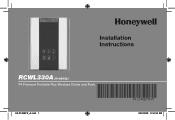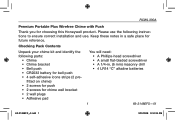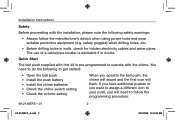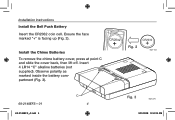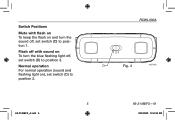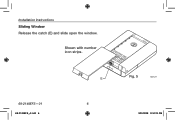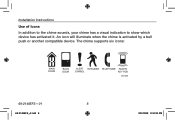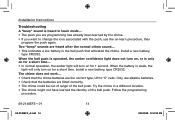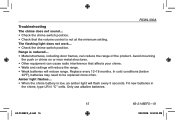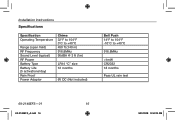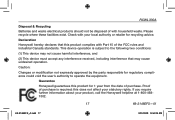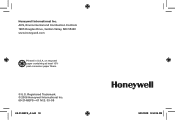Honeywell RCWL330A1000 - P4-Premium Portable Wireless Door Chime Support and Manuals
Get Help and Manuals for this Honeywell item

View All Support Options Below
Free Honeywell RCWL330A1000 manuals!
Problems with Honeywell RCWL330A1000?
Ask a Question
Free Honeywell RCWL330A1000 manuals!
Problems with Honeywell RCWL330A1000?
Ask a Question
Most Recent Honeywell RCWL330A1000 Questions
Recherche Produit
BonjourPourriez vous m'indiquer un distributeur s'il vous plait pour ce produit?UNITE SONNETTE SANS ...
BonjourPourriez vous m'indiquer un distributeur s'il vous plait pour ce produit?UNITE SONNETTE SANS ...
(Posted by stilbain 1 year ago)
Two Chimes
Can the RCWL330A be used an additional chime (speaker) which would be activated together from one o...
Can the RCWL330A be used an additional chime (speaker) which would be activated together from one o...
(Posted by rogeletf 13 years ago)
Popular Honeywell RCWL330A1000 Manual Pages
Honeywell RCWL330A1000 Reviews
We have not received any reviews for Honeywell yet.