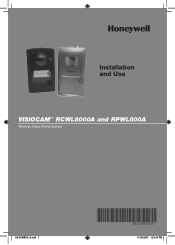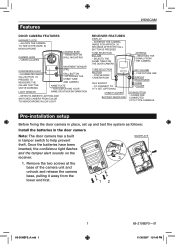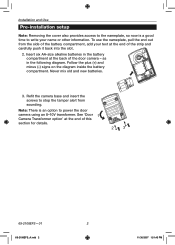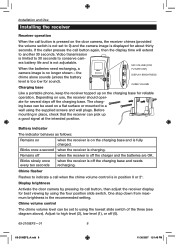Honeywell RPWL800A1002/W - Honeyywell VisioCam Wireless Camera/Push Button Support and Manuals
Get Help and Manuals for this Honeywell item

Free Honeywell RPWL800A1002/W manuals!
Problems with Honeywell RPWL800A1002/W?
Ask a Question
Most Recent Honeywell RPWL800A1002/W Questions
Hi, the batteries died on my grandmother's unit. I replaced them with the right type of battery. We ...
I can't get the camera to work. ANy suggestions?
Popular Honeywell RPWL800A1002/W Manual Pages
Honeywell RPWL800A1002/W Reviews
We have not received any reviews for Honeywell yet.