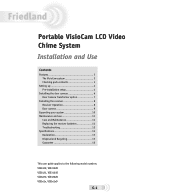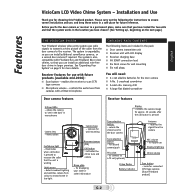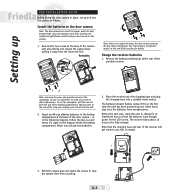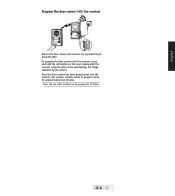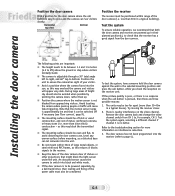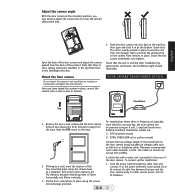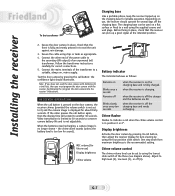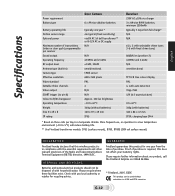Honeywell RCWL8000A1002 Support Question
Find answers below for this question about Honeywell RCWL8000A1002 - VisioCam Wireless Video Door Chime Set.Need a Honeywell RCWL8000A1002 manual? We have 1 online manual for this item!
Question posted by yuliarashti on July 7th, 2011
I Recently Purchased Honeywell Rcwl8000a1002/w Visiocam. Can I Mute The Ring?
I recently purchased Honeywell RCWL8000A1002/W VisioCam. A problem is that when even a bird passed near it, it rings. Can I mute that ring?
Current Answers
Related Honeywell RCWL8000A1002 Manual Pages
Similar Questions
Mounting Bracket For Button.
Hello, long after I disposed of the box I went to intall the push button for my new door bell and fo...
Hello, long after I disposed of the box I went to intall the push button for my new door bell and fo...
(Posted by mercfan 9 years ago)
I Cant Get It To Ring Lost My Remote But Have New Batteries In It51376sl
just want it to ring again when i push button... my brother used it before he died of cancer ... did...
just want it to ring again when i push button... my brother used it before he died of cancer ... did...
(Posted by winchestergrama 11 years ago)
Rcwl200a Push Purchase
Is it posible to purchase an aditional Push(51381SL)? If so where and how much?
Is it posible to purchase an aditional Push(51381SL)? If so where and how much?
(Posted by chris402 12 years ago)
Rpwl3045a
I see that this is marketed as an extender, but after purchasing I can't find any instructions on ho...
I see that this is marketed as an extender, but after purchasing I can't find any instructions on ho...
(Posted by freddyhutt 12 years ago)
Honeywell 'mychime' Wireless Doorbell
Rcwl2200a
I recently purchased the Honeywell "Mychime" wireless doorbell. The problem is with the software. Fi...
I recently purchased the Honeywell "Mychime" wireless doorbell. The problem is with the software. Fi...
(Posted by cortstell 12 years ago)