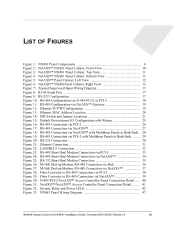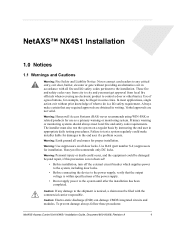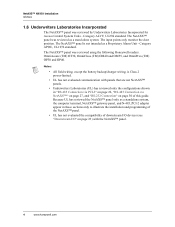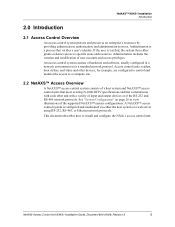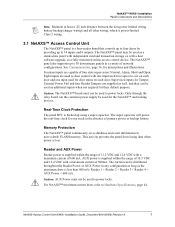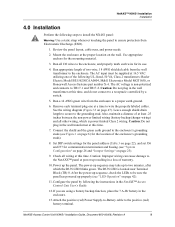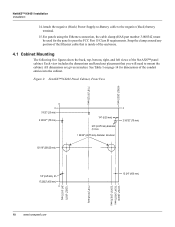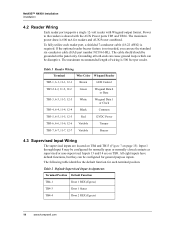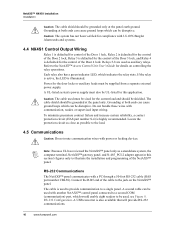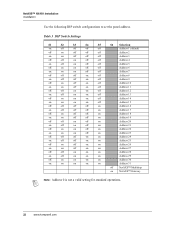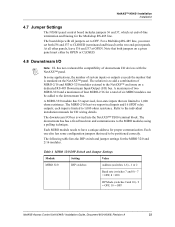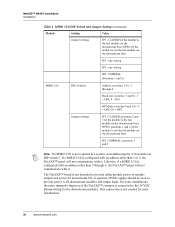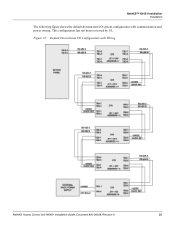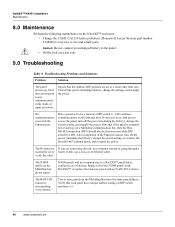Honeywell NX4S1 Support Question
Find answers below for this question about Honeywell NX4S1.Need a Honeywell NX4S1 manual? We have 2 online manuals for this item!
Question posted by Sthayer16624 on June 7th, 2017
Defaulting A Nx4s1
need to bring nx4s1 to factory defaul
Current Answers
Answer #1: Posted by freginold on July 25th, 2017 3:15 PM
Neither the installation guide nor the user guide include instructions for resetting the unit back to factory defaults. However, instructions are posted on Spiceworks for resetting the panel:
https://community.spiceworks.com/topic/1234576-honeywell-netaxs-door-access-login-disabled
If those instructions don't work, your best bet is probably to call tech support at (800) 323-4576.
https://community.spiceworks.com/topic/1234576-honeywell-netaxs-door-access-login-disabled
If those instructions don't work, your best bet is probably to call tech support at (800) 323-4576.
Related Honeywell NX4S1 Manual Pages
Similar Questions
How To Default This Netaxs-4 Panel
how to default this netaxs-4 panel
how to default this netaxs-4 panel
(Posted by info69595 1 year ago)
I Need A User Manual For Honeywell Home Security 6149ex Keypad
(Posted by Willoughby 9 years ago)
I Need To Know How To Do The Preset On The Hjc 5000
The PTZ Need a preset setting.
The PTZ Need a preset setting.
(Posted by trevord 12 years ago)
Key Pad For Honeywell 6151.
Need A Manual As To How To Use The Key Pad To Proga
Honeywell’s 6151 Fixed-English keypad
Honeywell’s 6151 Fixed-English keypad
(Posted by chungmyy2 12 years ago)
Have A Old Honeywell/westinghouse Security System And It Keeps Beeping
HONEYWELL XL4600SM FLASHING AC/LB AND BEEPS EVERY 15 MINUTES OR SO, WHAT CAN I DO TO STOP IT?
HONEYWELL XL4600SM FLASHING AC/LB AND BEEPS EVERY 15 MINUTES OR SO, WHAT CAN I DO TO STOP IT?
(Posted by EMJWIN 12 years ago)