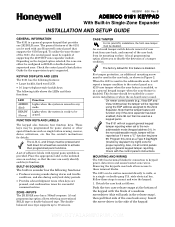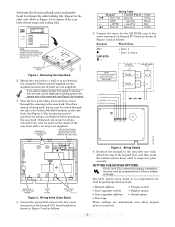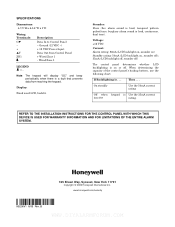Honeywell 6151 Support and Manuals
Get Help and Manuals for this Honeywell item

View All Support Options Below
Free Honeywell 6151 manuals!
Problems with Honeywell 6151?
Ask a Question
Free Honeywell 6151 manuals!
Problems with Honeywell 6151?
Ask a Question
Most Recent Honeywell 6151 Questions
Meaning Of Display Code....
Letters FC are flashing on display...just had cellular module installed. What is this code?
Letters FC are flashing on display...just had cellular module installed. What is this code?
(Posted by jdrogers114 11 years ago)
How Do I Enable 'chime' After A Power Failure?
(Posted by sonwill4 11 years ago)
Chime Bat Message On 6151 Key Pad.
when alarm is set then later on key pad will chirp with chime bat message
when alarm is set then later on key pad will chirp with chime bat message
(Posted by leewsr49 11 years ago)
Chime Bat Message On 6151 Screen
when alarm is set after a while unit begins to chirp, is there a battery in key pad, and if it is wh...
when alarm is set after a while unit begins to chirp, is there a battery in key pad, and if it is wh...
(Posted by leewsr49 11 years ago)
Popular Honeywell 6151 Manual Pages
Honeywell 6151 Reviews
We have not received any reviews for Honeywell yet.