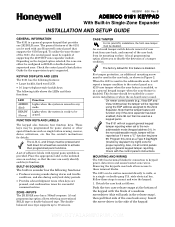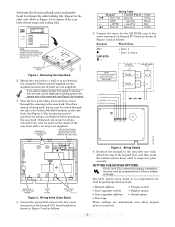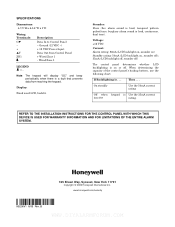Honeywell 6151 Support Question
Find answers below for this question about Honeywell 6151.Need a Honeywell 6151 manual? We have 1 online manual for this item!
Question posted by leewsr49 on August 29th, 2012
Chime Bat Message On 6151 Screen
when alarm is set after a while unit begins to chirp, is there a battery in key pad, and if it is what type and how do you get to it?
Current Answers
Related Honeywell 6151 Manual Pages
Similar Questions
How To Restore Window And Door Chime?
How to restore window and door chime after power outage.
How to restore window and door chime after power outage.
(Posted by ellisfoot 9 years ago)
Chime Bat Message On 6151 Key Pad.
when alarm is set then later on key pad will chirp with chime bat message
when alarm is set then later on key pad will chirp with chime bat message
(Posted by leewsr49 11 years ago)
Key Pad For Honeywell 6151.
Need A Manual As To How To Use The Key Pad To Proga
Honeywell’s 6151 Fixed-English keypad
Honeywell’s 6151 Fixed-English keypad
(Posted by chungmyy2 12 years ago)