Honeywell XL4600SM Support Question
Find answers below for this question about Honeywell XL4600SM.Need a Honeywell XL4600SM manual? We have 1 online manual for this item!
Current Answers
There are currently no answers that have been posted for this question.
Be the first to post an answer! Remember that you can earn up to 1,100 points for every answer you submit. The better the quality of your answer, the better chance it has to be accepted.
Be the first to post an answer! Remember that you can earn up to 1,100 points for every answer you submit. The better the quality of your answer, the better chance it has to be accepted.
Related Honeywell XL4600SM Manual Pages
Owners Manual - Page 2
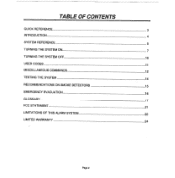
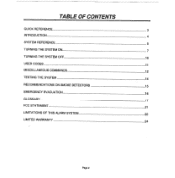
QUICK REFERENCE ...3
SYSTEM REFERENCE ...,,, , 5 TURNING THE SYSTEM ON ...7 TURNING THE SYSTEM OFF 10 USER CODES ...ll MISCELMNEOUS COMMANDS l2 TESTING THE SYSTEM ...l4 RECOMMENDATIONS ON SMOKE DETECTORS l5 EMERGENCY EVACUATION l6 GLOSSARY, ...l7 FCC STATEMENT ...21 LIMITATIONS OF THIS AURM SYSTEM 22 LIMITED WARRANTY ...24
Page 2
Owners Manual - Page 3
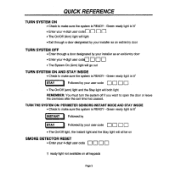
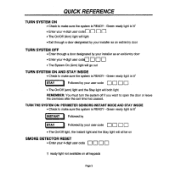
... Hght, the Instant tight and the Stay light will tight
* Exit through a door designated by your installer as an exitientry door
. Green ready hght is READY - Green ready light is lit+
-
'"'lowbeyd
u Followed by your installer as an exiffentry door
TURN SYSTEM OFF . Green ready tight is lit+
Followed by your 4-digit user code...
Owners Manual - Page 4
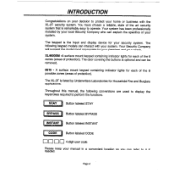
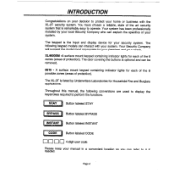
... most appropriate for your premises and your local Security Company who can be removed.
6615-
The door covering the buttons is listed by your needs....in a convenient location so you can interact with the XL-2T security system.
INTRODUCTION
Congratulations on your decision to perform the functions. XL4600SM -A sutiace mount keypad containing indicator lights for each of the 8...
Owners Manual - Page 5
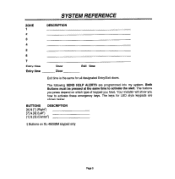
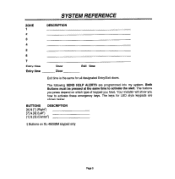
... SYSTEM REFERENCE
ZONE 1 2 3 4 5 6 7 Entry time EntW time
DESCRIPTION
Door Door
Exit time
Exit time is the same for LED style keypads are programmed into my ...4600SM keypad only
Page 5 Your installer will show you have. The keys for all designated Entry/Exit doors. The following SEND HELP ALERTS are shown below
BUTTONS
DESCRIPTION
[#]&~] (Right+)
_
[~&[9](Lefi+)
_
[l]&[3](...
Owners Manual - Page 6
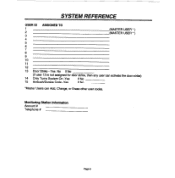
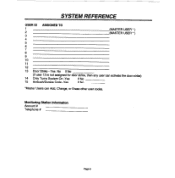
SYSTEM REFERENCE
USER ID ASSIGNED TO
1
(MASTER USER ' )
2
(MASTER USER ' )
3
4
5
6
7
8
9
10
11
12
13 Door Sttike-Yes No If No
of user 13 is not assigned for door strike, then any user can ativate the door stdke)
14 Only Turns System On -Yes
If No
15 Ambush/Duress Code -Yes
If No
'Master Users mn...
Owners Manual - Page 7
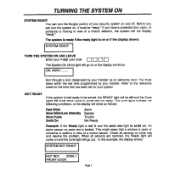
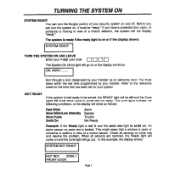
... and resolve the problem.
Check all sensors are not ready. TURNING THE SYSTEM ON
SYSTEM
READY You can turn the Burglar portion of your installer.
The zone fights indicate the following conditions, or the display will show
m
Exit through a door designated by your security system on or the display will not dsplay "ready." When...
Owners Manual - Page 8
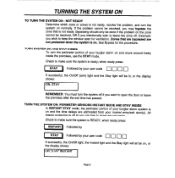
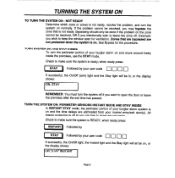
...problem, and turn the system off if you are free to keep the window open the door or leave the premises after the exit time haa passed. TURN SYSTEM ON AND STAY fNSIDE To turn the perimeter ... will be lit, or the" display shows
~
REMEMBER: You must turn the system on and move around freely inside . TURNING THE SYSTEM ON
TO TURN THE SYSTEM ON - If the problem cannot be resolved, OR if ...
Owners Manual - Page 9
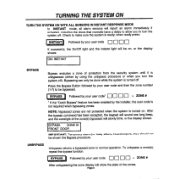
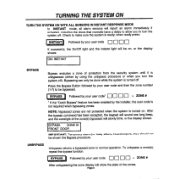
... the zone display will repoti an alarm immediately if activated, including the doors that normally have adelayto allow youto turn the eystem off . Chackto make eurethe system is turned off ). BYPASS
Bypass excludes a zone of protection from the security system until it is turned on , or the display shows.
Bypassing can only be bypassed.
NOTE...
Owners Manual - Page 10
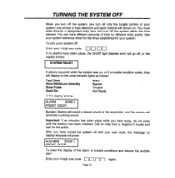
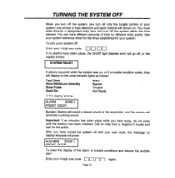
...sound. You must enter through a designated entry door and turn yuour system off
Enter your system.
Page 10 TURNING THE SYSTEM OFF
When you turn off the system, you turn off only the burglar portion of the alarm..., the On/Off tight (labeled arm) will go off the system within the time allowed. To turn off , or the display shows
If alarms occurred when the system was on, or if a trouble...
Owners Manual - Page 11
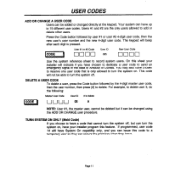
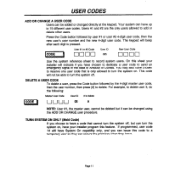
...keypad will not be deleted but can secure the premises when they can turn the system on .
On this sheet your installer program this code to turn the system off . If programmed, ... to record system users. Page 11
Press the Code button followed by the 4-digit master user code, then the user number, then press [#] to turn the system on , have a code thet cannot turn the system...
Owners Manual - Page 12
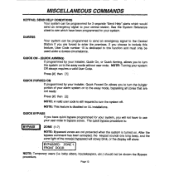
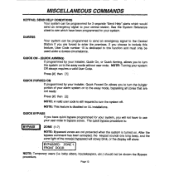
... installations. The quick bypass procedure is
ZONE (l-7)
NOTE: Bypassed zones are forced to turn the system off. MISCELLANEOUS COMMANDS
KEYPAD,
SEND HELP CONDITIONS Your system can be shown the..."- QUICK
ON - (QUICK ARMING) If programmed by your installer, Quick Forced On allows you to turn the bu'rglar portion of the zone(s) bypaaaed will slowly bhnk, or the display will not have ...
Owners Manual - Page 13
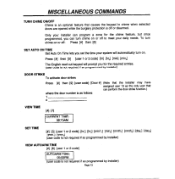
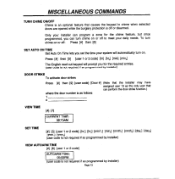
... code is off to chime when selected doors are opened while the burglary protection is not required if so programmed by installer) Press [#] then [5] [user 1 or 2 code] [hr] [hrJ [mini [rein,]
The English read out keypad will automatically turn on.
MISCELLANEOUS COMMANDS
TURN CHIME OWOFF Chime is an optional feature that can turn chime on or off or...
Owners Manual - Page 14
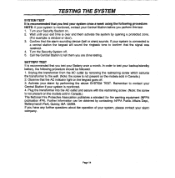
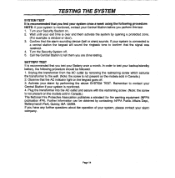
...pub~cafion #74). Activate your alarm by opening a protected zone.
(For example a window or door). 3. If you are done testing. TESTING THE SYSTEM
SYSTEM TEST It is recommended that the ...into the AC outlet and secure with the restraining screw. (Note the screw is monitored. 4. Turn your system is not present on the models sold in Canada.) 2. Turn the Security System off . 3. Call...
Owners Manual - Page 16
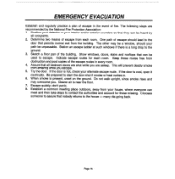
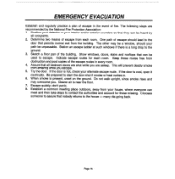
... account for each room. many die going back. One path of the buil~ng. Show windows, doors, stairs and rooftops that can meet and then take ataps to the ground, 3. Assure that permits ... two means of escape from your interior and/or esterior sounders so that nobody returns to slam the door shut if smoka or heat rushes in every room. 4. Escape quickly don't panic. 6.
Station an...
Owners Manual - Page 17
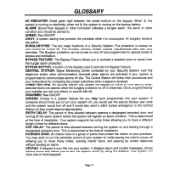
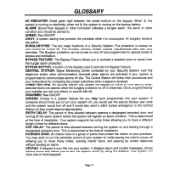
... system would also send a silent duress emergency to turn chime on the backup batte~.
Psgs 17 GLOSSARY
AC INDICATOR: Small green light between turning the system on and leaving through a designated exitient~ door. DISARMED See ON/OFF. If someone should force you to turn off by your Security System over the telephone and/or other cond...
Owners Manual - Page 18
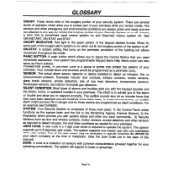
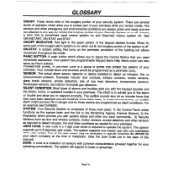
...doors and windows would be dedicated to special functions as defined by turning the burglary portion of your premises.
Armed, s term that turns...Security System ia composed of three main parts 1) the Control Panel which functions as the system brain end the link to the Monitoring... know that you input commands, 3) Security Sensors such as door and window contacts, motion sensors, smoke...
Owners Manual - Page 21
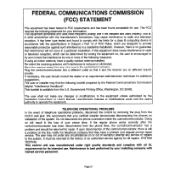
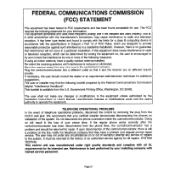
... comply with the hmits for a class B computing device in accordance with the specification in Subpart J Pati 15 of FCC Rules, which can ba determined by turning the equipment on installation of the ayatem.
TELEPHONE OPERATIONAL PROBLEMS In the event of your certifiad installer demonstrate disconnecting the phones on , the usar is...
Owners Manual - Page 22


... OF THIS ALARM SYSTEM
While this system is an advanced design security system, it operates as anticipated, may not provide sufficient warning to...Some of the reasons smoke detectors usad in the United States, they reach the alarm receiver.
of closed doors, glass partitions, glass doors or windows. Page 22 Any alarm system, whether commercial or residential, is moved into the path. ...
Owners Manual - Page 23


... renters should be out of service or temporarily out of closed or patily open doors. In the caae of a monitored Ialarm system, euthorifies may not alert people or wake up sleepers who are also... differant level of the residence from the bedrooms, then they are less fikely to a central monitoring station may not hear the warning if the alarm is designed to learn about these developments. ...
Owners Manual - Page 24
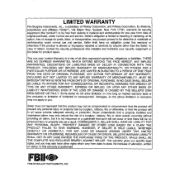
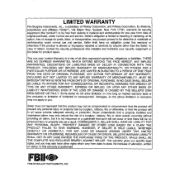
.... that the product may only reduce tha tiak of a burgla~, robbery, fire or other expressed warranties, obhgationa or Uabitities. In
case of defee!, contact the security profeeeional who installed and maintains your secudty equipment or
the Seller for pana, labor, or transportation, any personal inju~ or propatiy Iosa by anyone other...
Similar Questions
How Do Inset My Fbii To Chime When Babies Open Door While Mot Armed For Alarm???
(Posted by jbowlinglaurel 9 years ago)
How To Restore Window And Door Chime?
How to restore window and door chime after power outage.
How to restore window and door chime after power outage.
(Posted by ellisfoot 9 years ago)

