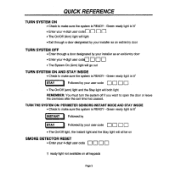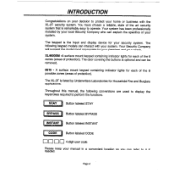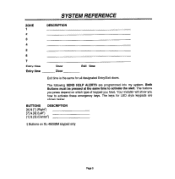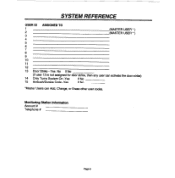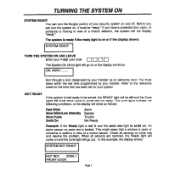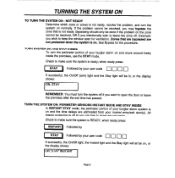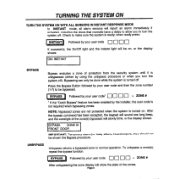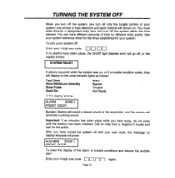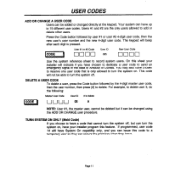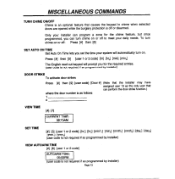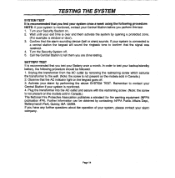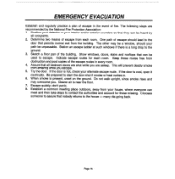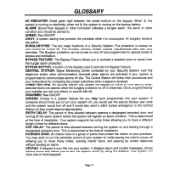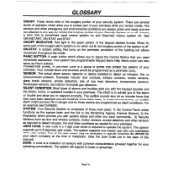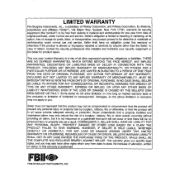Honeywell XL4600SM Support Question
Find answers below for this question about Honeywell XL4600SM.Need a Honeywell XL4600SM manual? We have 1 online manual for this item!
Question posted by homeseccentral on May 4th, 2023
Deactivating Door Chime
The person who posted this question about this Honeywell product did not include a detailed explanation. Please use the "Request More Information" button to the right if more details would help you to answer this question.
Current Answers
Answer #1: Posted by Odin on May 4th, 2023 10:40 AM
Yo must enter the specific 4-digit code, If you don;t kniw it, use the contact information at https://www.contacthelp.com/honeywell. Also see https://www.manualslib.com/manual/447302/Honeywell-Xl4600sm.html?page=10#manual.
Hope this is useful. Please don't forget to click the Accept This Answer button if you do accept it. My aim is to provide reliable helpful answers, not just a lot of them. See https://www.helpowl.com/profile/Odin.
Answer #2: Posted by HelpHero on May 4th, 2023 4:40 PM
See the answer at https://maker.pro/forums/threads/turning-off-door-chime-on-xl4600sm-keypad.140343/
I hope this is helpful? PLEASE "ACCEPT" and mark it "HELPFUL" to complement my little effort. Hope to bring you more detailed answers.
Helphero
Answer #3: Posted by SonuKumar on May 4th, 2023 10:02 PM
it is simple :
- Enter your four-digit user code on the alarm system keypad, followed by the "Off" key to disarm the system.
- Press the "Program" key on the keypad and enter your installer code, followed by the "Program" key again.
- Use the arrow keys on the keypad to scroll through the programming options until you reach "Chime".
- Press the "Select" key to enter the Chime programming menu.
- Use the arrow keys to scroll through the available chime settings until you reach "Disabled".
- Press the "Select" key to choose the "Disabled" option.
- Press the "Program" key to exit programming mode.
Please respond to my effort to provide you with the best possible solution by using the "Acceptable Solution" and/or the "Helpful" buttons when the answer has proven to be helpful.
Regards,
Sonu
Your search handyman for all e-support needs!!
Related Honeywell XL4600SM Manual Pages
Similar Questions
How Do Inset My Fbii To Chime When Babies Open Door While Mot Armed For Alarm???
(Posted by jbowlinglaurel 9 years ago)
How To Restore Window And Door Chime?
How to restore window and door chime after power outage.
How to restore window and door chime after power outage.
(Posted by ellisfoot 9 years ago)