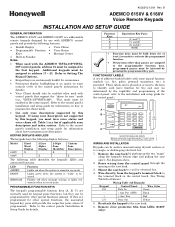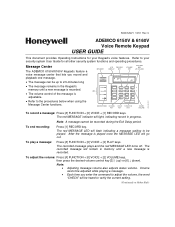Honeywell 6150V Support and Manuals
Get Help and Manuals for this Honeywell item

View All Support Options Below
Free Honeywell 6150V manuals!
Problems with Honeywell 6150V?
Ask a Question
Free Honeywell 6150V manuals!
Problems with Honeywell 6150V?
Ask a Question
Most Recent Honeywell 6150V Questions
My Alarm Keeps Beeping, It Says To Change The Battery, And I Don't Know How To
I don't know how to change the battery in my Honeywell 6150V alarm. It keeps beeping. Please help.
I don't know how to change the battery in my Honeywell 6150V alarm. It keeps beeping. Please help.
(Posted by kitedivausa 10 months ago)
Hdf-120-q Tower Filter It Is Not Working
when I removed and cleaned and replaced my filter I heard a sound and now it is not working. I got i...
when I removed and cleaned and replaced my filter I heard a sound and now it is not working. I got i...
(Posted by V4aishu 8 years ago)
Popular Honeywell 6150V Manual Pages
Honeywell 6150V Reviews
We have not received any reviews for Honeywell yet.