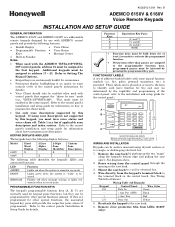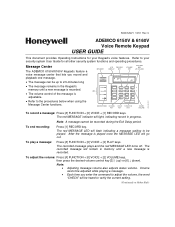Honeywell 6150V Support Question
Find answers below for this question about Honeywell 6150V.Need a Honeywell 6150V manual? We have 2 online manuals for this item!
Question posted by kitedivausa on June 19th, 2023
My Alarm Keeps Beeping, It Says To Change The Battery, And I Don't Know How To
Current Answers
Answer #1: Posted by SonuKumar on June 19th, 2023 11:23 PM
please follow manual
I'm sorry to hear that you're having trouble with your Honeywell 6150V alarm. Although I can't provide specific step-by-step instructions for your alarm model, I can offer some general guidance on changing the battery in a typical Honeywell alarm system. Here's what you can try:
- Identify the battery compartment: Look for a small compartment on the main control panel or keypad of your alarm system. It may have a latch or screw holding it in place.
- Power down the alarm system: To avoid any potential issues or false alarms during the battery replacement process, it's best to power down the system. You can typically do this by entering your alarm code followed by the "Off" button or by disconnecting the power supply from the main control panel.
- Open the battery compartment: If there is a latch, unlock it or use a screwdriver to remove any screws securing the compartment. Gently open the compartment to access the old battery.
- Remove the old battery: Carefully disconnect the old battery from its connectors. Pay attention to the battery's orientation, as you will need to reconnect the new battery in the same way.
- Install the new battery: Take your new battery (ensure it is the correct type and voltage recommended by Honeywell) and connect it to the alarm system's battery terminals. Double-check the orientation to make sure it aligns correctly.
- Close the battery compartment: Once the new battery is securely connected, close the battery compartment and fasten any latches or screws that hold it in place.
Please respond to my effort to provide you with the best possible solution by using the "Acceptable Solution" and/or the "Helpful" buttons when the answer has proven to be helpful.
Regards,
Sonu
Your search handyman for all e-support needs!!
Related Honeywell 6150V Manual Pages
Similar Questions
keeps beeping. how do i turn off
HONEYWELL XL4600SM FLASHING AC/LB AND BEEPS EVERY 15 MINUTES OR SO, WHAT CAN I DO TO STOP IT?