Honeywell NX4S1 Support and Manuals
Get Help and Manuals for this Honeywell item
This item is in your list!

View All Support Options Below
Free Honeywell NX4S1 manuals!
Problems with Honeywell NX4S1?
Ask a Question
Free Honeywell NX4S1 manuals!
Problems with Honeywell NX4S1?
Ask a Question
Most Recent Honeywell NX4S1 Questions
How To Default This Netaxs-4 Panel
how to default this netaxs-4 panel
how to default this netaxs-4 panel
(Posted by info69595 1 year ago)
Popular Honeywell NX4S1 Manual Pages
Installation Guide - Page 11
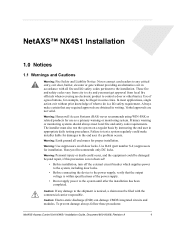
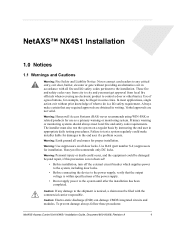
... or monitoring system. Primary warning or monitoring systems should always meet local fire and safety code requirements.
To prevent damage always follow these procedures:
NetAXS Access Control Unit NX4S1 Installation Guide, Document 800-00008, Revision A
1 Warning: Honeywell Access Systems (HAS) never recommends using an electronic product to control a door or other barrier. The...
Installation Guide - Page 12


...user in order for service, repair, credit or exchange. NetAXS™ NX4S1 Installation Notices
• Use static shield packaging and containers to repair or replacement...persons occasioned by or in Product manuals.
2
www.honeywell.com Honeywell's warranty shall not extend to...and Upgrade kits is determined to be defective as a result of misuse, improper storage, incorrect installation, ...
Installation Guide - Page 13


... the equipment. If this equipment does cause harmful interference to part 15 of the FCC Rules.
NetAXS Access Control Unit NX4S1 Installation Guide, Document 800-00008, Revision A
3 This equipment generates, uses, and can be used in a particular installation. Unauthorized changes or modifications could void the user's authority to correct the interference by turning the equipment off...
Installation Guide - Page 16


...
Enclosure Grounding Studs
Enclosure Grounding Studs
NetAXS Access Control Panel
B
Enclosure Grounding Stud
AC Power LED
Battery
Pb Pb
B
6
www.honeywell.com The components are enclosed in a pre-wired cabinet. The 16.5 VAC power supply (Basler Electric Model BE156250CAA0004, M&G Electronics Model MGT1650, or Honeywell Access Systems part number X-4) provides power for the panel...
Installation Guide - Page 18
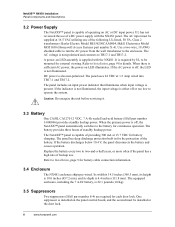
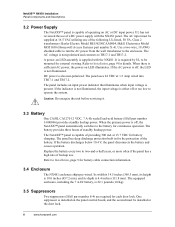
...If the AC power is off , the NetAXS™ panel automatically switches to Installation, page 9 for continuous operation. Replace the battery every two to be installed at 16.5 VAC utilizing one of the following UL-listed, 50 VA, Class 2 transformers: Basler Electric Model BE156250CAA0004, M&G Electronics Model MGT1650 (Honeywell Access Systems part number X-4). UL has not reviewed the use...
Installation Guide - Page 19
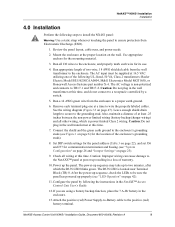
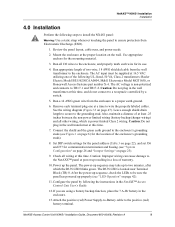
...Basler Electric Model BE156250CAA0004, M&G Electronics Model MGT1650, or Honeywell Access Systems part number X-4. See the wiring diagram (Figure 33 on the wall. NetAXS Access Control Unit NX4S1 Installation Guide, Document... damage to the NetAXS™ panel at a time to a receptacle controlled by following the instructions in the NetAXS™ Access Control Unit User's Guide.
12.If you...
Installation Guide - Page 33
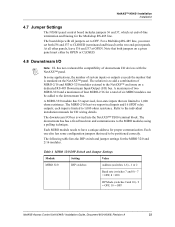
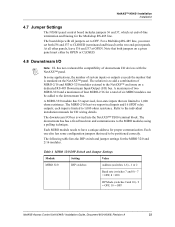
... individual installation manuals for I /O) bus.
Refer to the MIRO modules using a polling technique. Table 4 MIRO 32/0 DIP Switch and Jumper Settings
Module
Setting
Value
MIRO 32/0
DIP switches
Address (switches 1-6) - 1 or 2
Baud rate (switches 7 and 8) - 7 = OFF, 8 = ON
OP Mode (switches 9 and 10) - 9 = OFF, 10 = OFF
NetAXS Access Control Unit NX4S1 Installation Guide, Document...
Installation Guide - Page 36


...Settings S1-S5 Panel Address S6: OFF J36 OPEN J37 OPEN
It is recommended to illustrate the installation and programming of cable
EG
EG
26
www.honeywell.com Figure 16: RS-485 Connection via PCI-2
This connection supports thirty-one side of the NetAXS...23 pf (HAS part no.
See Figure 18 on page 28 and Figure 19 on page 29. NetAXS™ NX4S1 Installation System Configuration
5.0 System...
Installation Guide - Page 40


...-232 Connection
COM 1
COM 2
Terminal
CBL50 (RS-232) 50 Ft.
DIP Switch Settings S1 - It has been reviewed by UL. CBL50 (RS-232) 50 Ft. NetAXS™ NX4S1 Installation System Configuration
5.4 RS-232 Connection
This connection supports one NetAXS™ Access Controller panel for each NetAXS enclosure individually
RS-232 (DB9) 8
5
2
3
7
CBL50 (RS-232) Request To Send (RTS...
Installation Guide - Page 48


...PCI-2
This connection supports thirty-one NetAXS™ Access Controller panels for each NetAXS enclosure Individually
NetAXS Panel EG
EG EG
DIP Switch Settings S1-S5 Panel ... pairs with shield, 120 ohm, 23 pf (HAS part no. NetAXS™ NX4S1 Installation System Configuration
5.12 Fiber Converter to N-485-PCI-2/NetAXS Access Controller Panel Connection Detail diagram
COM Port
RS-232 (...
Installation Guide - Page 50


...CLOSED J37: CLOSED
DIP Switch Settings S1-S5:Panel Address S6: OFF J36: OPEN J37: OPEN
GREEN BLACK RED
WHITE COMMON
X
485 Common
Shield
485 + 485 - NetAXS™ NX4S1 Installation System Configuration
5.14 N-485-PCI-2/NetAXS™ Access Controller Panel Connection Detail
This diagram... m) max,24 AWG,2 twisted pairs with shield,120 ohm,23 pf (HAS part no.NCP2441-TN)
40
www.honeywell.com
Installation Guide - Page 58
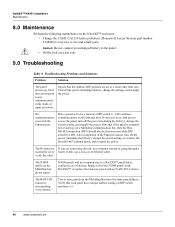
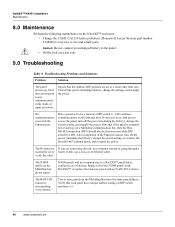
NetAXS™ NX4S1 Installation Maintenance
8.0 Maintenance
Perform the following maintenance on the NetAXS™ enclosure: • Change the CASIL CA1270 lead-acid battery (Honeywell Access Systems part number 3-000066) every two to any communication, cards reads, or input activation. No communications exist with an N-485-PCI-2 device. If you are set to be disconnected while DIP switch...
User Guide - Page 28
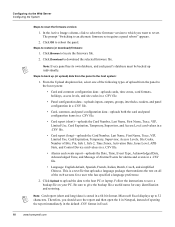
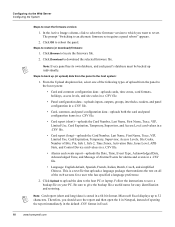
..., and Control Device card values in Excel.
18
www.honeywell.com Click Upload to upload the data to restore (or download) firmware:
1. Note: Card report (short and long) data ...Access Levels, Site Codes, Number of the web screens for a user who has specified a language preference.
2. Steps to the host PC or laptop. Steps to revert.
Microsoft Excel displays up to an alternate firmware set...
User Guide - Page 57
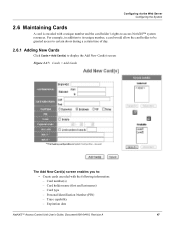
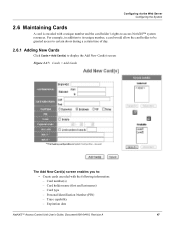
...New Card(s) screen:
Figure 2-17: Cards > Add Cards
The Add New Card(s) screen enables you to access NetAXS™ system resources. Card type - Trace capability - Configuring via the Web Server Configuring the System
2.6 ... - Personal Identification Number (PIN) - Card number(s) - Expiration date
NetAXS™ Access Control Unit User's Guide, Document 800-04410, Revision A
47
User Guide - Page 71


.... - Perform firmware uploads and downloads. - Manage user accounts (create, delete, update). Generate reports. - View (only) panel I /O points. - Pulse/shunt I /O status, alarms, events, and card database. - View (only) panel I/O status, alarms, events, card database, and configurations. - Add, edit, or delete cards. - NetAXS™ Access Control Unit User's Guide, Document 800...
Honeywell NX4S1 Reviews
Do you have an experience with the Honeywell NX4S1 that you would like to share?
Earn 750 points for your review!
We have not received any reviews for Honeywell yet.
Earn 750 points for your review!
