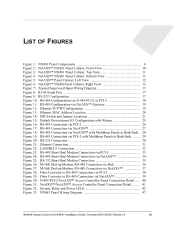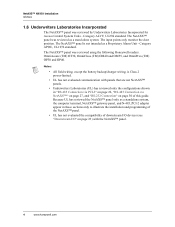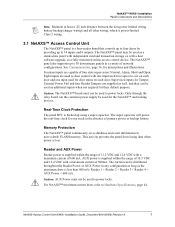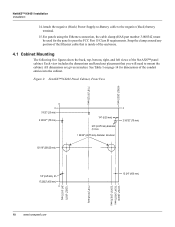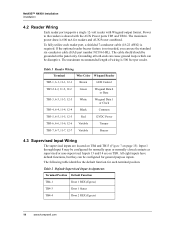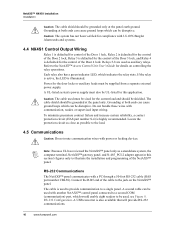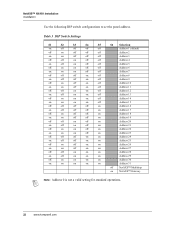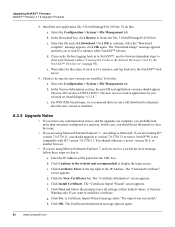Honeywell NX4S1 Support Question
Find answers below for this question about Honeywell NX4S1.Need a Honeywell NX4S1 manual? We have 2 online manuals for this item!
Question posted by info69595 on August 17th, 2022
How To Default This Netaxs-4 Panel
how to default this netaxs-4 panel
Current Answers
Answer #1: Posted by SonuKumar on August 17th, 2022 9:24 PM
https://www.youtube.com/watch?v=Ded1yjakbo4
https://www.manualslib.com/manual/1430250/Honeywell-Netaxs-123.html?page=105
Please respond to my effort to provide you with the best possible solution by using the "Acceptable Solution" and/or the "Helpful" buttons when the answer has proven to be helpful.
Regards,
Sonu
Your search handyman for all e-support needs!!
Related Honeywell NX4S1 Manual Pages
Similar Questions
Pro3000 Master And Slave Panel Connection With Rs485
rs485 connection of master & slave panel
rs485 connection of master & slave panel
(Posted by mkbmap 11 months ago)
Panel 6160cr-2 Not Clearing Trouble Ac Loss Once Rest
(Posted by Laxjen 11 months ago)
Switching Between Panels
I have a 3 panel system. The select panel sees all 3 boxes. When I switch to panel 2 or 3, a box app...
I have a 3 panel system. The select panel sees all 3 boxes. When I switch to panel 2 or 3, a box app...
(Posted by wrlym 10 years ago)