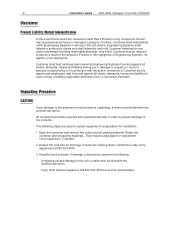Honeywell PRO22IC Support Question
Find answers below for this question about Honeywell PRO22IC.Need a Honeywell PRO22IC manual? We have 1 online manual for this item!
Question posted by mkbmap on June 4th, 2023
Pro3000 Master And Slave Panel Connection With Rs485
Current Answers
Answer #1: Posted by SonuKumar on June 4th, 2023 9:26 AM
- Identify the RS485 ports on both the master and slave panels. These ports are typically labeled as A and B or sometimes as "+" and "-".
- Obtain an RS485 cable with the appropriate connectors to connect the master and slave panels. The connectors may vary depending on the specific model of the Pro3000 panels.
- Connect the RS485 cable to the RS485 ports of the master panel. Ensure that you connect the A or "+" terminal of the cable to the A or "+" port on the master panel and the B or "-" terminal to the B or "-" port on the master panel.
- Connect the other end of the RS485 cable to the RS485 ports of the slave panel. Again, make sure to connect the A or "+" terminal of the cable to the A or "+" port on the slave panel and the B or "-" terminal to the B or "-" port on the slave panel.
- Once the RS485 cable is securely connected to both panels, ensure that the cable is properly routed and does not interfere with other components or cables.
- Depending on the specific configuration and requirements of your Pro3000 system, you may need to configure the master and slave panels accordingly. This may involve setting specific addresses or parameters for communication. Refer to the user manual or documentation provided with your Pro3000 system for detailed instructions on configuration.
- Power on both the master and slave panels and verify that they establish communication over the RS485 connection. You may need to perform additional configuration or troubleshooting steps if the communication is not established.
By following these steps and properly connecting the RS485 cable between the master and slave panels of the Pro3000 system, you should be able to establish communication between the panels and utilize the RS485 functionality as intended.
Please respond to my effort to provide you with the best possible solution by using the "Acceptable Solution" and/or the "Helpful" buttons when the answer has proven to be helpful.
Regards,
Sonu
Your search handyman for all e-support needs!!
Related Honeywell PRO22IC Manual Pages
Similar Questions
how to default this netaxs-4 panel
Hi What is the master user code for the XL 4600sm key pad , can you give me a couple that I can try ...
I have a 3 panel system. The select panel sees all 3 boxes. When I switch to panel 2 or 3, a box app...
Good Morning,In one control acces system I have 8 PRO22IC cards. The cards have been parameterized i...