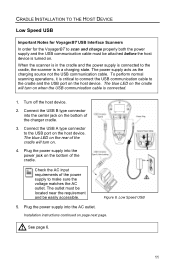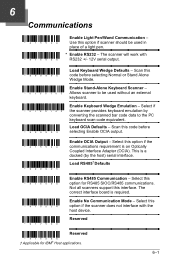Honeywell MS9535-5 Support Question
Find answers below for this question about Honeywell MS9535-5.Need a Honeywell MS9535-5 manual? We have 3 online manuals for this item!
Question posted by kgpaul on January 7th, 2015
How Do I Get The Top Button To Turn The Scan Light To Work Again?
The unit appears to be powered up and charged. When the button is pushed to scan there is no scan light coming through the unit.
Current Answers
Answer #1: Posted by TommyKervz on January 22nd, 2015 5:29 AM
Try reseting the scanner to factory default. you may click below for technical support
http://www.honeywellsystems.com/contact/customer/techService/index.html
Related Honeywell MS9535-5 Manual Pages
Similar Questions
Scanner Not Working
It seems like my scanner is talking to my computer, but it won't scan student barcodes of book barco...
It seems like my scanner is talking to my computer, but it won't scan student barcodes of book barco...
(Posted by teresadegagne 9 years ago)
1300 Barcode Scanner
when scanning on an excel spread sheet, the scanner skips every other line
when scanning on an excel spread sheet, the scanner skips every other line
(Posted by bbenist 10 years ago)
I Need To Have My Usb Bcs Emulate A Serial Port.
I need to have my usb BCS emulate a serial port. USB serial emulation modedoes notseem to work. Devi...
I need to have my usb BCS emulate a serial port. USB serial emulation modedoes notseem to work. Devi...
(Posted by danielmandeville 11 years ago)
Scanner Won't Work
The dock's blue light is on and the blue and white lights come on, along with the red laser light wh...
The dock's blue light is on and the blue and white lights come on, along with the red laser light wh...
(Posted by gowriepl 11 years ago)
Scanner Won't Work!
My Adaptus 3800g, s/n 10200d09e0 worked fine on XP desktop until the desktop broke. I have reloaded ...
My Adaptus 3800g, s/n 10200d09e0 worked fine on XP desktop until the desktop broke. I have reloaded ...
(Posted by rhondajohnson 11 years ago)