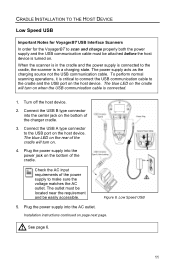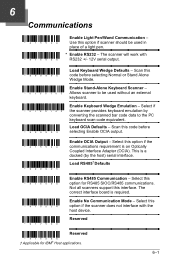Honeywell MS9535-5 Support Question
Find answers below for this question about Honeywell MS9535-5.Need a Honeywell MS9535-5 manual? We have 3 online manuals for this item!
Question posted by danielmandeville on March 18th, 2013
I Need To Have My Usb Bcs Emulate A Serial Port.
I need to have my usb BCS emulate a serial port. USB serial emulation mode does not seem to work. Device manager only shows device unknown
Current Answers
Related Honeywell MS9535-5 Manual Pages
Similar Questions
Ms1690 Focus It Reads Barcode But Not Qr Code
my Scanner scans Barcode but not qr code I tried enable qr code option but it didn't work.does anyon...
my Scanner scans Barcode but not qr code I tried enable qr code option but it didn't work.does anyon...
(Posted by rujilratna 8 years ago)
Scanner/scale Ms2320 Single Cable Interface Ibm Serial Port Barcode Data
How To Program Ms2320 Scanner/scale Single Cable Rs232 Interface With Ibm 4694.
How To Program Ms2320 Scanner/scale Single Cable Rs232 Interface With Ibm 4694.
(Posted by svs1912 10 years ago)
1300 Barcode Scanner
when scanning on an excel spread sheet, the scanner skips every other line
when scanning on an excel spread sheet, the scanner skips every other line
(Posted by bbenist 10 years ago)
Setup Codes
I'm looking for a user guide for the 1900GSR-2 barcode scanner. Specifically I need the setup scans ...
I'm looking for a user guide for the 1900GSR-2 barcode scanner. Specifically I need the setup scans ...
(Posted by raykoury 11 years ago)
Scanner Won't Work!
My Adaptus 3800g, s/n 10200d09e0 worked fine on XP desktop until the desktop broke. I have reloaded ...
My Adaptus 3800g, s/n 10200d09e0 worked fine on XP desktop until the desktop broke. I have reloaded ...
(Posted by rhondajohnson 11 years ago)